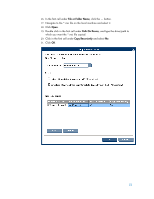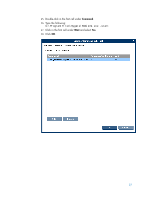HP T5630w Installing Add-ons via Altris, HPDM, HPCAS - Page 14
FTP Repository, Download, File Path On Console, In the first cell under
 |
UPC - 884962252574
View all HP T5630w manuals
Add to My Manuals
Save this manual to your list of manuals |
Page 14 highlights
11. Select the FTP Repository through which to copy the *.msi file. 12. Click the Download button. 13. In the first cell under File Path On Console, click the ... button. 14. Navigate to the folder on the local machine that contains the *.msi file. 15. Click Open. 14

14
11.
Select the
FTP Repository
through which to copy the *.msi file.
12.
Click the
Download
button.
13.
In the first cell under
File Path On Console
, click the
…
button.
14.
Navigate to the folder on the local machine that contains the *.msi file.
15.
Click
Open
.