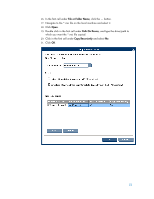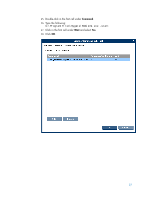HP T5630w Installing Add-ons via Altris, HPDM, HPCAS - Page 19
the file name of the *.msi file, which in this example is, ica32pkg.msi
 |
UPC - 884962252574
View all HP T5630w manuals
Add to My Manuals
Save this manual to your list of manuals |
Page 19 highlights
32. Double-click in the first cell under Command. 33. Type the following command: msiexec /i \ /qn /i the install flag the path on the device where the *.msi file will be located, which in this example is c:\ the file name of the *.msi file, which in this example is ica32pkg.msi /qn quiet install with no UI 34. Click in the first cell under Wait and select Yes. 35. Click OK. 19

19
32.
Double-click in the first cell under
Command
.
33.
Type the following command:
msiexec /i <msi path >\<msi name> /qn
/i
the install flag
<msi path>
the path on the device where the *.msi file will be
located, which in this example is c:\
<msi name>
the file name of the *.msi file, which in this example is
ica32pkg.msi
/qn
quiet install with no UI
34.
Click in the first cell under
Wait
and select
Yes
.
35.
Click
OK
.