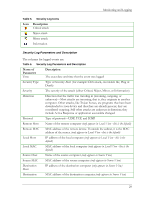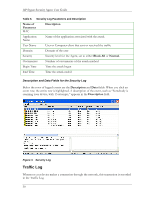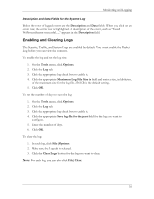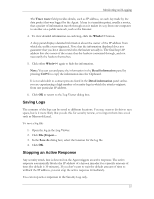HP T5700 HP Sygate Security Agent User Guide - Page 44
System Log, Log Viewer, Packet Decode, Packet Dump, Description, Name of Parameter
 |
View all HP T5700 manuals
Add to My Manuals
Save this manual to your list of manuals |
Page 44 highlights
HP Sygate Security Agent User Guide Packet Decode and Packet Dump for the Packet Log Below the Log Viewer are two additional data fields that provide further detail regarding the selected event. In the Packet Log, these fields are labeled Packet Decode, which provides data on the type of packet logged, and Packet Dump, which records the actual data packet. System Log The System log records all operational changes, such as the starting and stopping of services, detection of network applications, software configuration modifications, and software execution errors. All information provided in the System Log also appears in real-time in the Message Console. The System Log is especially useful for troubleshooting the Agent. Icons for the System Log When you open the System Log, icons are displayed at the left side of the first column. These are graphical representations of the kind of event logged on each line, and they provide an easy way to scan the System Log for possible system errors. Table 11. System Log Icons Icon Description Error Warning Information System Log Parameters and Description The columns for logged events are: Table 12. System Log Parameters and Description Name of Parameter Time Description The date and time that the event has been logged Type The type of event represents an Error, Warning, or Information. An Error log indicates a problem with the source; a Warning log indicates a potential problem; and an Information log provides information about an event involving the Agent. ID The ID assigned to the event by the Agent Summary Summary description of the event 34