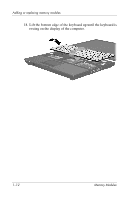HP Tc4400 Memory Modules - Page 11
To remove the keyboard cover fully, swing the right edge
 |
UPC - 883585078639
View all HP Tc4400 manuals
Add to My Manuals
Save this manual to your list of manuals |
Page 11 highlights
Adding or replacing memory modules 12. To remove the keyboard cover fully, swing the right edge of the cover toward the front of the computer. Memory Modules 1-9

Adding or replacing memory modules
Memory Modules
1–9
12. To remove the keyboard cover fully, swing the right edge of
the cover toward the front of the computer.