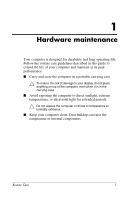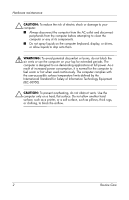HP Tc4400 Routine Care
HP Tc4400 - Compaq Tablet PC Manual
 |
UPC - 883585078639
View all HP Tc4400 manuals
Add to My Manuals
Save this manual to your list of manuals |
HP Tc4400 manual content summary:
- HP Tc4400 | Routine Care - Page 1
Routine Care Document Part Number: 383058-002 October 2005 - HP Tc4400 | Routine Care - Page 2
Contents 1 Hardware maintenance Battery pack 3 TouchPad and keyboard 4 Display 5 Drives 5 Using Disk Defragmenter 5 Using Disk Cleanup 6 2 Regular tune-ups 3 Traveling and shipping Routine Care ii - HP Tc4400 | Routine Care - Page 3
designed for durability and long operating life. Follow the routine care guidelines described in this guide to extend the life of your computer and maintain at light for extended periods. Ä Do not expose the computer or drives to temperature or humidity extremes. ■ Keep your computer clean. Dust - HP Tc4400 | Routine Care - Page 4
any of its components. ■ Do not spray liquids on the computer keyboard, display, or drives, or allow liquids to drip onto them. Å WARNING: To avoid , do not obstruct vents. Use the computer only on a hard, flat surface. Do not allow another hard surface, such as a printer, or a soft surface, such - HP Tc4400 | Routine Care - Page 5
power for more than 2 weeks, remove the battery pack and store it separately. To prolong the charge of a stored battery pack, place it in a cool, dry place. Å WARNING: To avoid potential safety issues, use only the battery pack provided with the computer, a replacement battery pack provided by HP - HP Tc4400 | Routine Care - Page 6
air with a straw extension can be used to blow air around and under the keys to loosen and remove debris. If your computer keyboard includes a pointing stick, you may need to periodically clean or change the replacement cap. (Replacement caps are included with select models.) 4 Routine Care - HP Tc4400 | Routine Care - Page 7
excessive force when inserting a drive into a drive bay. ■ Do not type on the keyboard or move the computer while the drive is writing to a medium. The write process is sensitive to vibration. ■ When the battery pack is the only source of power, ensure that the battery pack is sufficiently charged - HP Tc4400 | Routine Care - Page 8
becomes fragmented. Disk Defragmenter consolidates the fragmented files and folders on the hard disk so that it can run more efficiently. To run Disk the Disk Defragmenter online Help. Using Disk Cleanup Disk Cleanup searches the hard disk for unnecessary files that you can safely delete to free up - HP Tc4400 | Routine Care - Page 9
and removes spyware. Spyware tools allow you to detect and prevent electronic encroachment into your computer system by outside parties. ■ Enable service reminders. Subscriber's Choice is a free service that allows you to receive instant e-mail notification about product updates, software drivers - HP Tc4400 | Routine Care - Page 10
and external media cards, such as PC Cards, Secure Digital (SD) Memory Cards, ExpressCards, and so on. Ä To reduce the risk of damage to the computer, damage to a drive, or loss of information, remove the medium from a drive before removing the drive from a drive bay, and before shipping, storing - HP Tc4400 | Routine Care - Page 11
power for more than 2 weeks, remove the battery pack and store it separately. ■ If you are shipping the computer or a drive power cord and adapter power the computer with a voltage converter kit sold for appliances. ✎ Access contact information for Customer Care by selecting Start > Help and Support - HP Tc4400 | Routine Care - Page 12
such products and services. Nothing herein should be construed as constituting an additional warranty. HP shall not be liable for technical or editorial errors or omissions contained herein. Routine Care Second Edition October 2005 First Edition April 2005 Document Part Number: 383058-002
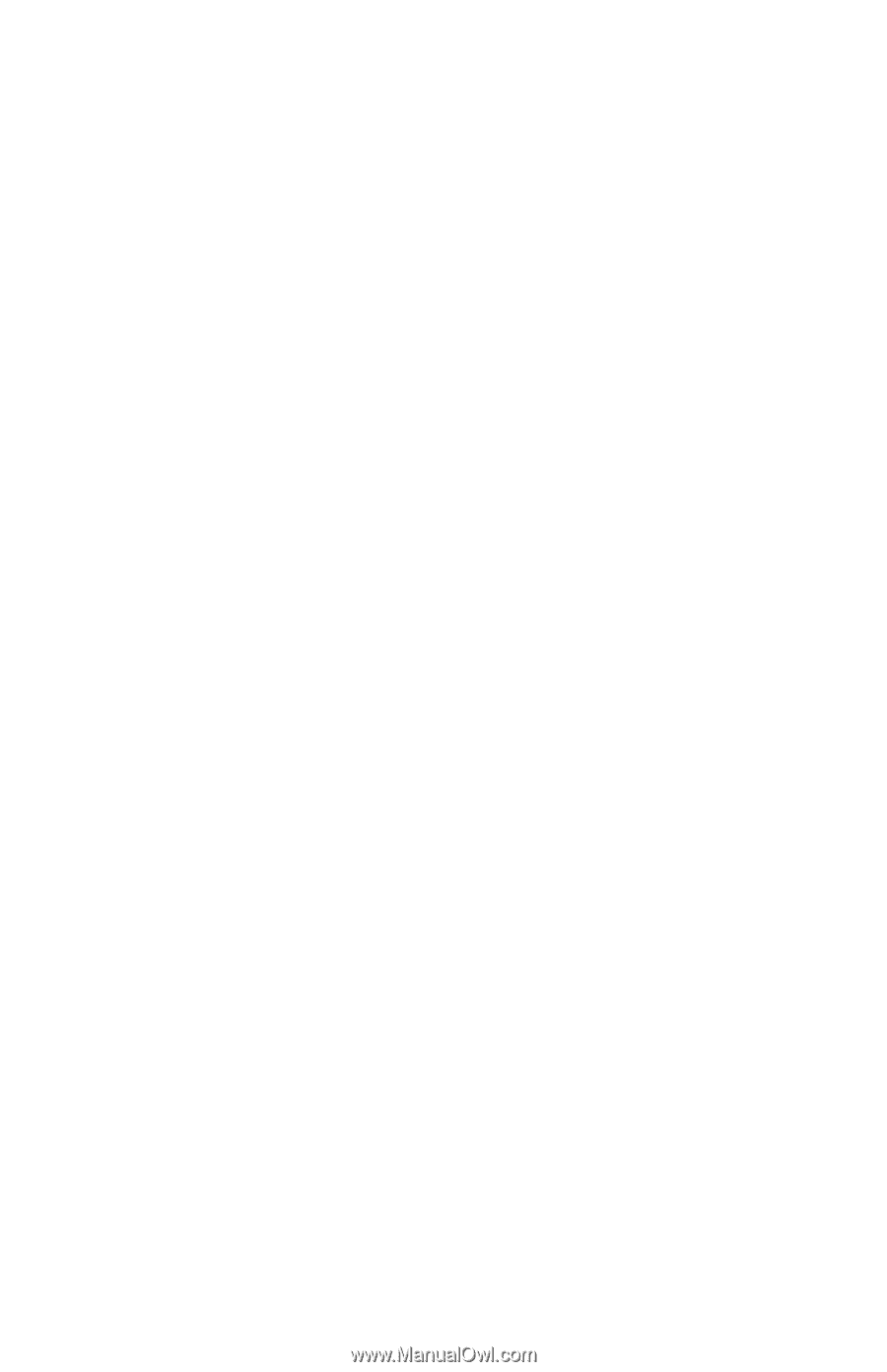
Routine Care
Document Part Number: 383058-002
October 2005