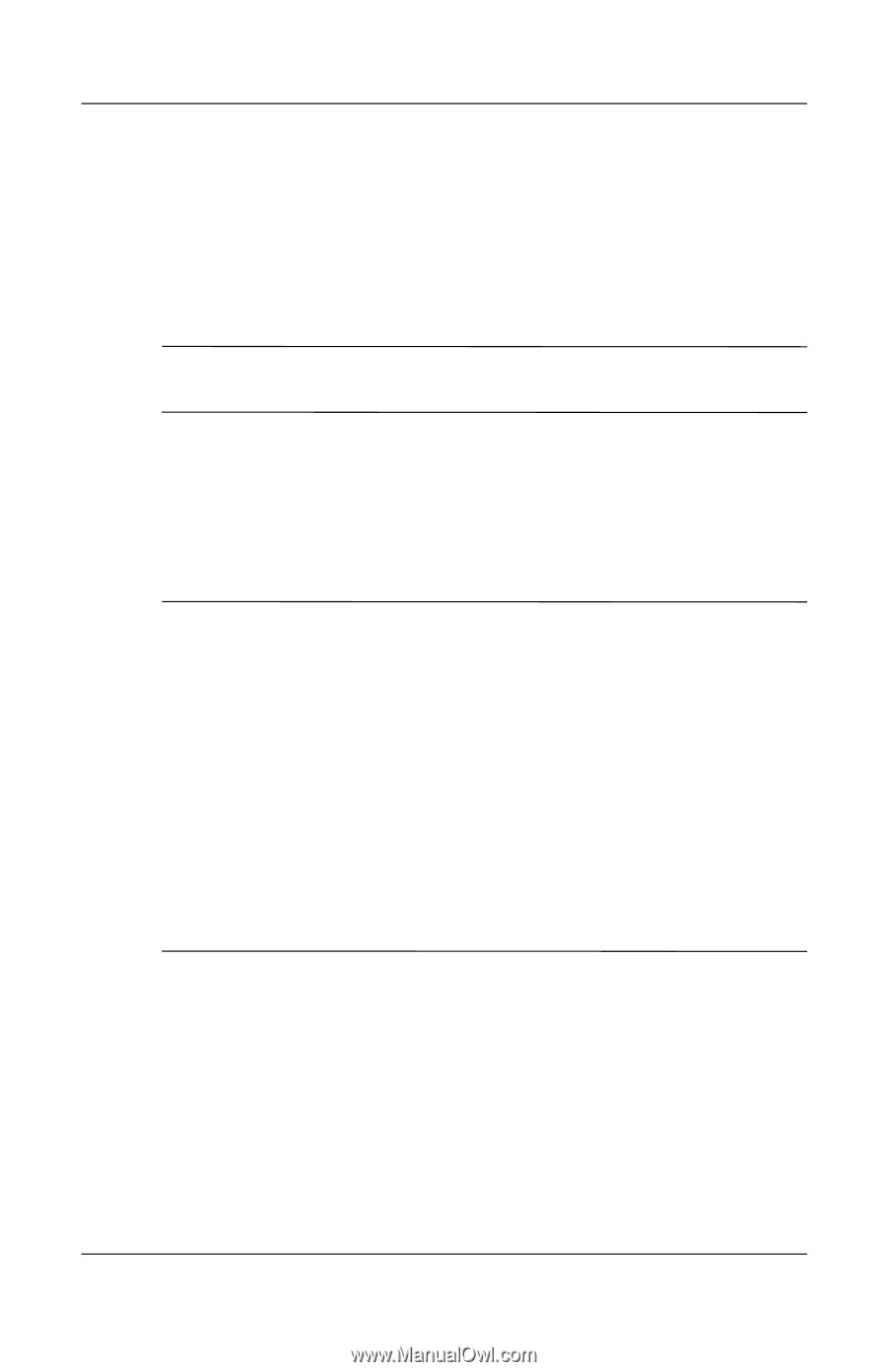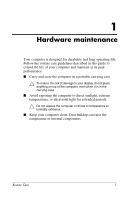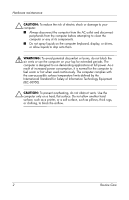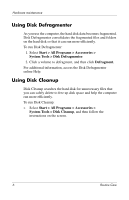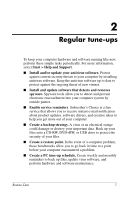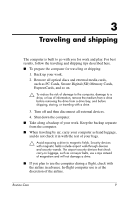HP Tc4400 Routine Care - Page 7
Display, Drives - touch
 |
UPC - 883585078639
View all HP Tc4400 manuals
Add to My Manuals
Save this manual to your list of manuals |
Page 7 highlights
Hardware maintenance Display To remove smudges and lint, frequently clean your display with a soft, damp, lint-free cloth. If the screen requires additional cleaning, use premoistened antistatic wipes or an antistatic screen cleaner. Ä CAUTION: To prevent permanent damage to the computer, never spray water, cleaning fluids, or chemicals on the display. Drives Drives are fragile components that must be handled carefully. Follow the guidelines in this section to protect your drives. Ä CAUTION: To reduce the risk of damage to the computer, damage to a drive, or loss of information, observe these precautions: ■ Before handling a drive, discharge static electricity by touching an unpainted metal surface of the drive. ■ Do not touch the connector pins on a removable drive or on the computer. ■ Handle a drive carefully; do not drop or compress the drive. ■ Do not use excessive force when inserting a drive into a drive bay. ■ Do not type on the keyboard or move the computer while the drive is writing to a medium. The write process is sensitive to vibration. ■ When the battery pack is the only source of power, ensure that the battery pack is sufficiently charged before writing to a medium. Routine Care 5