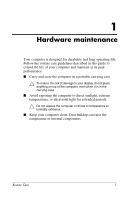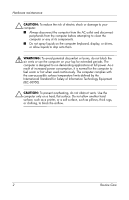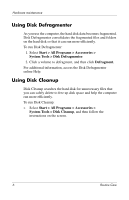HP Tc4400 Routine Care - Page 3
Hardware maintenance - case
 |
UPC - 883585078639
View all HP Tc4400 manuals
Add to My Manuals
Save this manual to your list of manuals |
Page 3 highlights
1 Hardware maintenance Your computer is designed for durability and long operating life. Follow the routine care guidelines described in this guide to extend the life of your computer and maintain at its peak performance. ■ Carry and store the computer in a portable carrying case. Ä To reduce the risk of damage to your display, do not place anything on top of the computer, even when it is in the carrying case. ■ Avoid exposing the computer to direct sunlight, extreme temperatures, or ultraviolet light for extended periods. Ä Do not expose the computer or drives to temperature or humidity extremes. ■ Keep your computer clean. Dust buildup can raise the temperature of internal components. Routine Care 1

Routine Care
1
1
Hardware maintenance
Your computer is designed for durability and long operating life.
Follow the routine care guidelines described in this guide to
extend the life of your computer and maintain at its peak
performance.
■
Carry and store the computer in a portable carrying case.
Ä
To reduce the risk of damage to your display, do not place
anything on top of the computer, even when it is in the
carrying case.
■
Avoid exposing the computer to direct sunlight, extreme
temperatures, or ultraviolet light for extended periods.
Ä
Do not expose the computer or drives to temperature or
humidity extremes.
■
Keep your computer clean. Dust buildup can raise the
temperature of internal components.