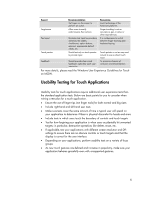HP TouchSmart 9100 Resources for Developing Touch-Friendly Applications for HP - Page 2
HP TouchSmart 9100 Specifics, HP System Configuration Schema Version 1.0, References, For More - brightness controll
 |
View all HP TouchSmart 9100 manuals
Add to My Manuals
Save this manual to your list of manuals |
Page 2 highlights
HP TouchSmart 9100 Specifics 27 Disabling the HP TouchSmart Button 27 Changing TouchSmart Style with HP TouchSmart Style Utility 28 HP TouchSmart Software Basic Style 28 HP TouchSmart Software Ultimate Style 28 Putting a System to Cleaning/Maintaining Mode with HP Maintenance Utility 28 Disabling/Retasking Volume Side Buttons 29 HP System Configuration Schema Version 1.0 29 Schema 29 Example 1 - XML to Disable All Side Volume Buttons 31 Example 2 - XML to Disable Side Mute Volume Button and Re-task Side Volume Up and Down Buttons to Launch Applications 31 Example 3 - XML to Re-task Side Volume Buttons to Control Display Brightness and Toggle the Display On/Off 32 Example 4 - XML to Retask Volume Mute Button to Cleaning Mode 33 Button Element Attribute Summary 33 References 36 For More Information 36 Call to Action 37 2