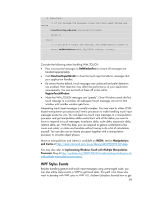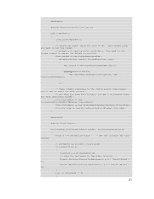HP TouchSmart 9100 Resources for Developing Touch-Friendly Applications for HP - Page 24
What to Consider When Developing Touch, Applications for Multiple Windows Versions, Stylus
 |
View all HP TouchSmart 9100 manuals
Add to My Manuals
Save this manual to your list of manuals |
Page 24 highlights
What to Consider When Developing Touch Applications for Multiple Windows Versions Flick left and flick right have opposite meanings in Windows Vista® and Windows 7®. Flick left is synthesized to back command in Windows Vista® where flick right is forward command in Windows 7®. Flick right translates to forward command in Windows Vista®, and back command in Windows 7®. That means the same application supporting flick left and right will behave differently on Windows Vista® and Windows 7®. You can clearly see this difference in Microsoft Internet Explorer on these two Windows versions. You may need to develop around the least common denominator of the touch support for the supported operating systems of your application. This allows you to avoid having different versions of your application per each supported operating system. Stylus Any stylus pen or thin pointed device made of soft plastic should be fine to use on the glass touch screen to increase the touch accuracy. Soft plastic tip is recommended to prevent scratching. The touchscreen reports the stylus capability to the operating system as a digitizer device. The messages that an application gets from Windows when user(s) contact the touchscreen with their fingers and stylus pens are pretty much the same. The only difference is the accuracy between fingers and stylus pens that your applications may need to take into consideration. 24