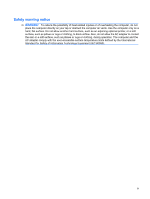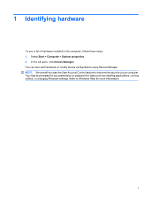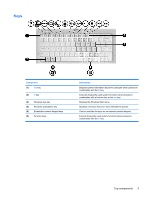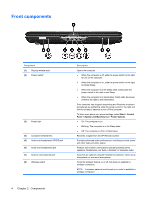HP TouchSmart tx2-1109au Notebook Tour - Windows Vista - Page 5
Table of contents
 |
View all HP TouchSmart tx2-1109au manuals
Add to My Manuals
Save this manual to your list of manuals |
Page 5 highlights
Table of contents 1 Identifying hardware 2 Components Top components ...2 TouchPad ...2 Keys ...3 Front components ...4 Rear components ...6 Right-side components ...7 Left-side components ...8 Bottom components ...9 Display components ...10 Display lights ...11 Quick Launch buttons ...12 Wireless antennae (select models only 13 Additional hardware components ...14 3 Labels Index ...17 v

Table of contents
1
Identifying hardware
2
Components
Top components
...................................................................................................................................
2
TouchPad
............................................................................................................................
2
Keys
.....................................................................................................................................
3
Front components
................................................................................................................................
4
Rear components
.................................................................................................................................
6
Right-side components
.........................................................................................................................
7
Left-side components
...........................................................................................................................
8
Bottom components
.............................................................................................................................
9
Display components
...........................................................................................................................
10
Display lights
......................................................................................................................
11
Quick Launch buttons
........................................................................................................
12
Wireless antennae (select models only)
.............................................................................................
13
Additional hardware components
.......................................................................................................
14
3
Labels
Index
...................................................................................................................................................................
17
v