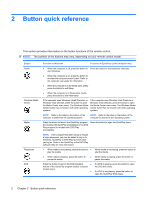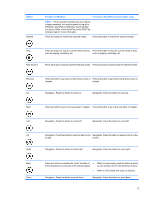HP Tx2635us HP Mobile Remote Control (Select Models Only) - Windows Vista - Page 9
Inserting the battery
 |
UPC - 884420449898
View all HP Tx2635us manuals
Add to My Manuals
Save this manual to your list of manuals |
Page 9 highlights
3 Inserting the battery WARNING! To reduce potential safety issues, use only the battery provided with the computer, a replacement battery provided by HP, or a compatible battery purchased from HP. Dispose of used batteries according to the instructions in the Regulatory, Safety and Environmental Notices located in Help and Support. To access Help and Support, select Start > Help and Support > User Guides. To insert the battery into the remote control, follow these instructions: 1. On the back of the remote control, lift the battery compartment cover (1) and remove it (2). 2. With the positive side of the battery facing up, insert the battery into the compartment (1). 5

3
Inserting the battery
WARNING!
To reduce potential safety issues, use only the battery provided with the computer, a
replacement battery provided by HP, or a compatible battery purchased from HP.
Dispose of used batteries according to the instructions in the
Regulatory, Safety and Environmental
Notices
located in Help and Support. To access Help and Support, select
Start
>
Help and Support
>
User Guides
.
To insert the battery into the remote control, follow these instructions:
1.
On the back of the remote control, lift the battery compartment cover
(1)
and remove it
(2)
.
2.
With the positive side of the battery facing up, insert the battery into the compartment
(1)
.
5