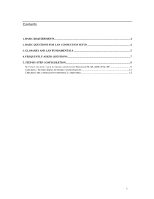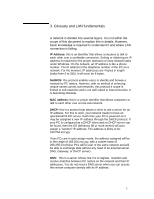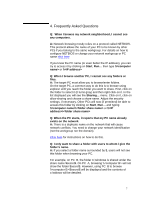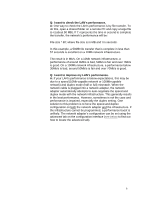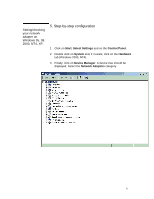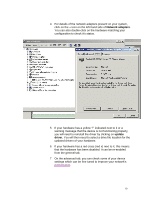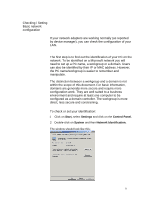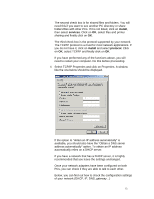HP Vectra 486N and NI D27xxA hp business pcs, basic procedure to configure and - Page 8
Q: I want to check the LAN's performance., Q: I want to improve my LAN's performance.
 |
View all HP Vectra 486N and NI D27xxA manuals
Add to My Manuals
Save this manual to your list of manuals |
Page 8 highlights
Q: I want to check the LAN's performance. A: One way to check the LAN's performance is by file transfer. To do this, open a shared folder on a remote PC and copy a large file to it (about 50 MB). If 't' represents the time in second to complete the transfer, the network's performance will be: File size * 8/t; where file size is in MB and t in seconds. In this example, a 50MB file transfer that is complete in less than 57 seconds is excellent on a 10Mb network infrastructure. The result is in Mb/s. On a 10Mb network infrastructure, a performance of around 3Mb/s is bad, 5Mb/s is fair and over 7Mb/s is good. On a 100Mb network infrastructure, a performance below 30Mb/s is bad, around 50Mb/s is fair and over 70Mb/s is good. Q: I want to improve my LAN's performance. A: If your LAN's performance is below expectations, this may be due to a speed (10Mb-capable network or 100Mb-capable network) and duplex mode (half or full) mismatch. When the network cable is plugged into a network adapter, the network adapter automatically attempts to auto-negotiate the speed and duplex mode with the network infrastructure. This generally results in the best performance. However, sometimes is not the case and performance is impaired, especially the duplex setting. One solution to this problem is to force the speed and duplex configuration on both the network adapter and the infrastructure. If the infrastructure cannot be programmed, a performance boost is unlikely. The network adapter's configuration can be set using the advanced tab on the configuration interface (see below to find out how to locate the advanced tab). 8