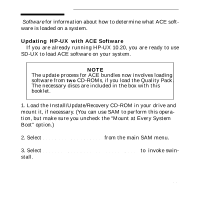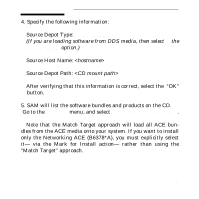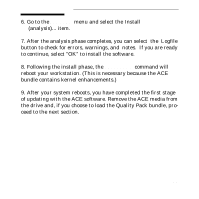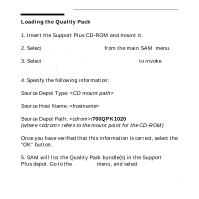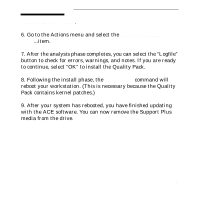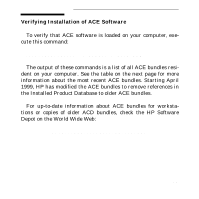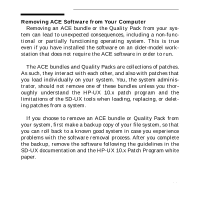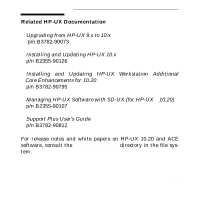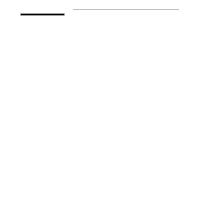HP Visualize J5000 Browsable CD Booklet - Page 18
Verifying Installation of ACE Software
 |
View all HP Visualize J5000 manuals
Add to My Manuals
Save this manual to your list of manuals |
Page 18 highlights
Verifying Installation of ACE Software To verify that ACE software is loaded on your computer, exe- cute this command: /usr/sbin/swlist -l bundle | grep ACE The output of these commands is a list of all ACE bundles resi- dent on your computer. See the table on the next page for more information about the most recent ACE bundles. Starting April 1999, HP has modified the ACE bundles to remove references in the Installed Product Database to older ACE bundles. For up-to-date information about ACE bundles for workstations or copies of older ACD bundles, check the HP Software Depot on the World Wide Web: http://www.software.hp.com/ACE 18

18
Verifying Installation of ACE Software
To verify that ACE software is loaded on your computer, exe-
cute this command:
/usr/sbin/swlist -l bundle | grep ACE
The output of these commands is a list of all ACE bundles resi-
dent on your computer. See the table on the next page for more
information about the most recent ACE bundles. Starting April
1999, HP has modified the ACE bundles to remove references in
the Installed Product Database to older ACE bundles.
For up-to-date information about ACE bundles for worksta-
tions or copies of older ACD bundles, check the HP Software
Depot on the World Wide Web: