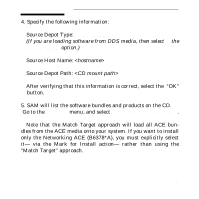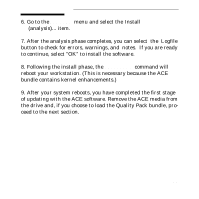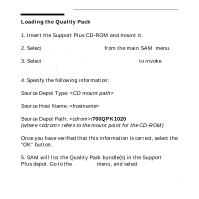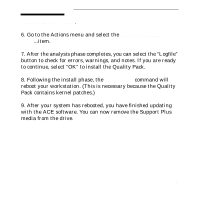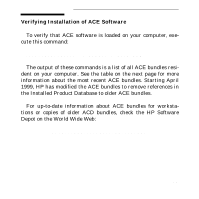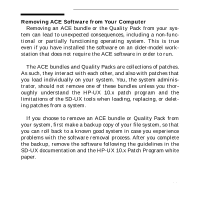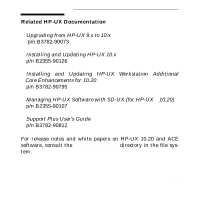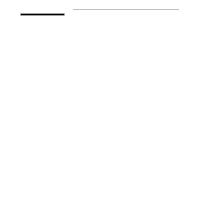HP Visualize J5000 Browsable CD Booklet - Page 19
Removing ACE Software from Your Computer
 |
View all HP Visualize J5000 manuals
Add to My Manuals
Save this manual to your list of manuals |
Page 19 highlights
Removing ACE Software from Your Computer Removing an ACE bundle or the Quality Pack from your sys- tem can lead to unexpected consequences, including a non-functional or partially functioning operating system. This is true even if you have installed the software on an older-model workstation that does not require the ACE software in order to run. The ACE bundles and Quality Packs are collections of patches. As such, they interact with each other, and also with patches that you load individually on your system. You, the system administrator, should not remove one of these bundles unless you thoroughly understand the HP-UX 10.x patch program and the limitations of the SD-UX tools when loading, replacing, or deleting patches from a system. If you choose to remove an ACE bundle or Quality Pack from your system, first make a backup copy of your file system, so that you can roll back to a known good system in case you experience problems with the software removal process. After you complete the backup, remove the software following the guidelines in the SD-UX documentation and the HP-UX 10.x Patch Program white paper. 19