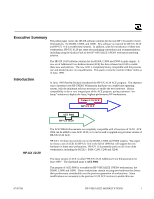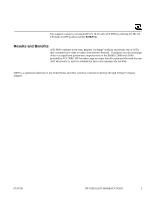HP Visualize J5000 HP Visualize B1000, C3000, J5000 Workstations Software Solu - Page 3
Analysis
 |
View all HP Visualize J5000 manuals
Add to My Manuals
Save this manual to your list of manuals |
Page 3 highlights
HP-UX 11.0 Analysis hardware. These modifications are necessary to support the new hardware in those workstations, including features like Universal Serial Bus (USB) and the I/O subsystems. Other packaging changes to HP-UX 10.20 include the Quality Pack, which is now the recommended solution for patching HP-UX workstations. HP-UX is currently supported on a number of legacy HP VISUALIZE UNIX® Workstations, including all B-, C- and J-Class workstations. At the B1000, C3000 and J5000 introduction in May, 1999, HP-UX 11.0 did not have the necessary components to support the B1000, C3000 and J5000 workstations. HP expects to supply a set of ACEs for HP-UX 11.0 in Autumn, 1999 that will add this support. The B1000, C3000 and J5000 workstations contain a variety of exciting new hardware features to boost performance and functionality: § USB connections for keyboard and mouse § New I/O subsystem with an integrated I/O controller § Support for new low-voltage differential (LVD) SCSI disks § Full support for the PA-8500 processor § New audio subsystem § Support for new USB Asian keyboards on Japanese, Chinese and Korean systems § Support for the euro character, the new common European currency § Tunable HP-UX kernel parameters ACE 9906 is a cumulative set of ACEs, which means that it includes all the functionality that was present in the previous ACE versions. Therefore, by simply adding ACE 9906 to any of the workstations that required one of the previous ACEs, you can enable that workstation with previous enhancements plus the new ones: • ACE1 or higher was required to enable HP-UX 10.20 on the B132L+, B180, C200 and C240 • ACE2 or higher was required to enable HP-UX 10.20 on the J2240 • ACE 9806 or higher was required to enable HP-UX 10.20 on the C360 ACE 9906 replaces the previous ACE, the 9806 version. As of May 17, 1999, ACE 9906 media will replace the ACE 9806 in HP-UX CD-ROM kits and Instant Ignition. Customers who wish to deploy the B1000, C3000 and J5000 workstations on HP-UX 10.20 will need to obtain HP-UX 10.20 ACE 9906. This new ACE needs to be deployed either in a "golden image" for distribution over a network or installed via CD media. Existing 10.20 systems can easily be updated to ACE 9906 via Software Distributor. This new 10.20 ACE can be obtained via the Web at http://www.software.hp.com or on CD-ROM media. Support customers can obtain it by calling their HP support contract administrator and requesting a re-pull of HP-UX 10.20. The newest version of HP-UX 10.20 media kit with ACE 9906 will be supplied. 07/07/99 HP VISUALIZE WORKSTATIONS 2