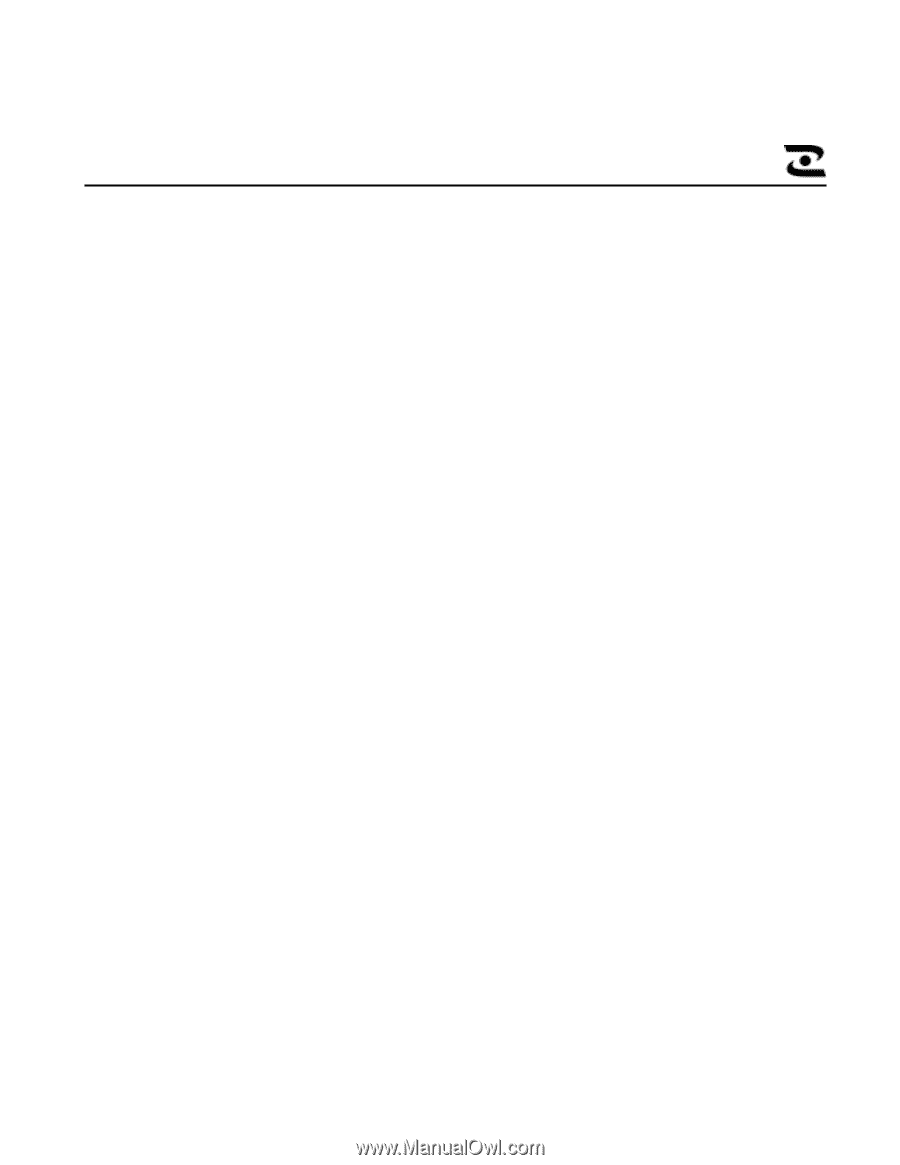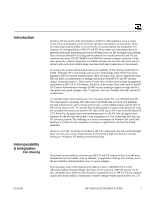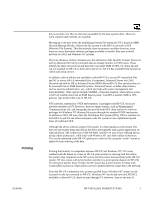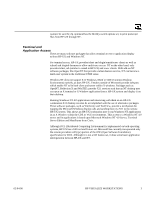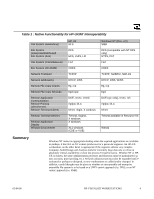HP Visualize J5000 hp visualize workstation - NT & HP-UX Functional Intero - Page 2
Introduction, Interoperability, & Integration
 |
View all HP Visualize J5000 manuals
Add to My Manuals
Save this manual to your list of manuals |
Page 2 highlights
Introduction Interoperability & Integration File Sharing Windows NT has much of the functionality of HP-UX. This similarity exists at many levels, from an integrated, secure GUI user interface environment to coexistence of the two Operating Systems (OSs) at various levels of interoperability and integration. For instance, the interoperability of HP-UX and NT allows these two operating systems to mutually participate in printing and several different forms of file and application sharing. This is because both HP-UX (using add-on software for non-IP protocols) and NT can communicate using TCP/IP, NetBEUI and NWLink network transport protocols. Using these protocols, network integration is available between the two OSs that allow users to interact with each other without being concerned with their connections to the network. In concept, the system administration tasks and capability of NT closely parallel that of UNIX. Although, NT's terminology and security methodology today differ from those familiar to HP-UX System Administrators, there are many tools, such as OpenView from HP, that allow an administrator to manage and monitor both HP-UX and NT systems using a consistent interface. These types of tools allow bi-directional system management using either an HP-UX or NT desktop. Similarly, at the system level, tools such as the HPUX System Administration Manager (SAM) are also starting to appear on high-end PCs. One particularly good example is the "TopTools" suite now bundled with HP's Kayak PC workstations. A consistent truth concerning the two OS's has been found: NT is no different than HPUX with regards to planning. The same kind of problems that are faced with planning network infrastructure, user accounts and security, system administration, and the like on HP-UX are faced on NT. It's just the final implementation in many of the functional areas are considered by some to be easier in NT than UNIX due to NT's use of the Windows 95 GUI. Similarly, the applications and operating system on the NT side can appear more seamless for the end user due in part to the integration of a GUI technology with the core NT operating system. The challenge in a mixed environment of Windows NT and UNIX desktops is to allow for the integration of resources, applications and files from both platforms. However, from the viewpoint of a technical HP-UX workstation user and system manager, there are only a few areas of functionality in the technical high end, that are currently lacking in a Windows NT desktop environment today. Functional interoperability exists between HP-UX and NT at many levels, from the most fundamental network media, such as 10BaseT, to application sharing. File sharing, one of the most intuitive interoperability areas, is a good example. The most basic form of file sharing is the ability to move a MSDOS (FAT or File Allocation Table) formatted floppy disk from an NT system to a HP-UX system. To do this, remember that a DOS text file should be converted to/from a HP-UX file by using the ux2dos and dos2ux utilities (commands to handle carriage returns and line feeds, etc.). If 02/04/00 HP VISUALIZE WORKSTATIONS 1