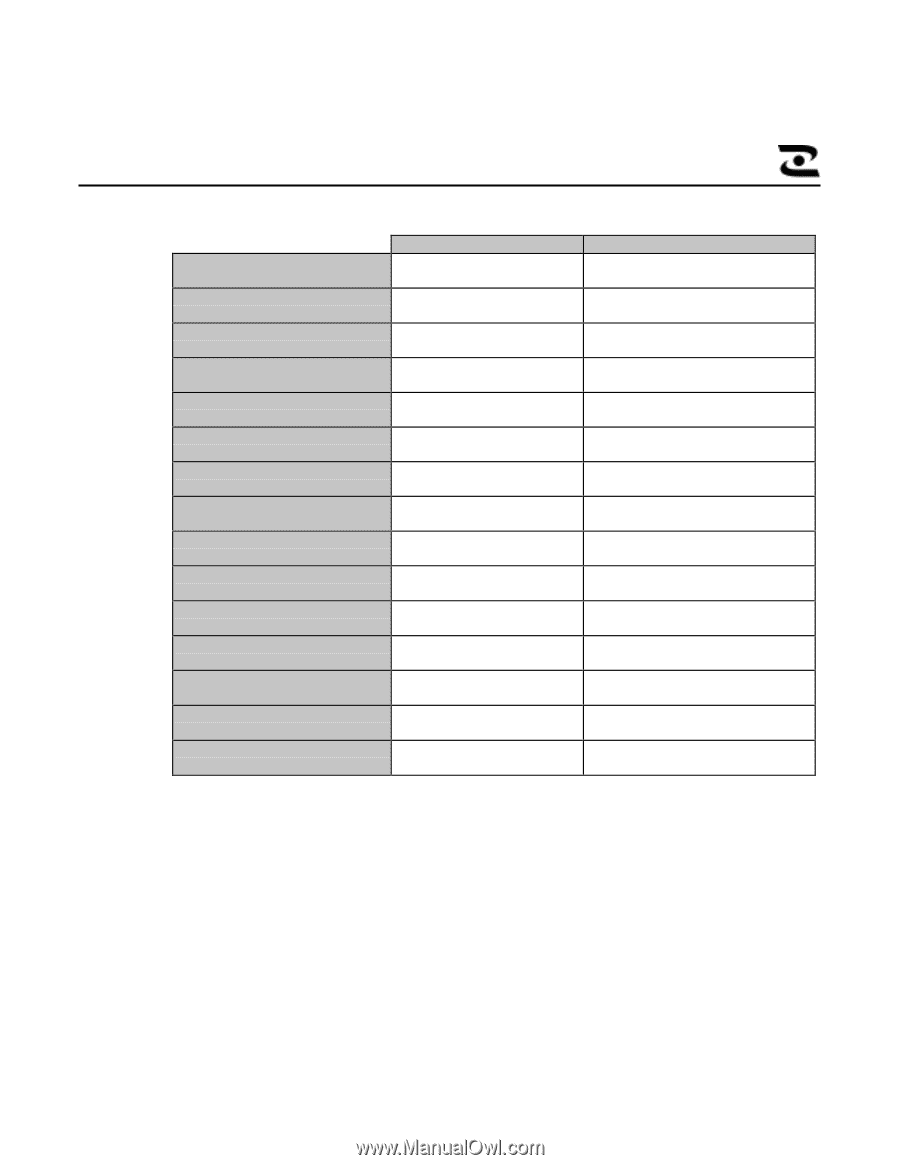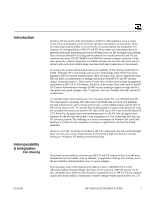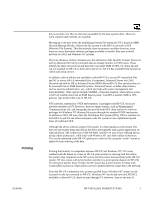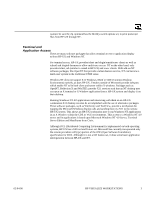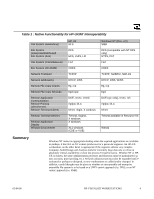HP Visualize J5000 hp visualize workstation - NT & HP-UX Functional Intero - Page 5
Summary
 |
View all HP Visualize J5000 manuals
Add to My Manuals
Save this manual to your list of manuals |
Page 5 highlights
Table 1 : Native Functionality for HP-UX/NT Interoperability File System (networking) File System (enterprise/distributed) File System (disk) File System (miscellaneous) File System (CD-ROM) Network Transport Network Addressing Remote File Copy Clients Remote File Copy Services Remote Application Communication Remote Printing (client/server) Remote Terminal Clients Remote Terminal Servers Remote Application Display Window Environment HP-UX NFS DFS HFS, VxFS, LIF FAT CDFS TCP/IP DHCP, DNS ftp, rcp ftpd rcpd DCE, rexec, remsh rlp/lpd, DLC telnet, rlogin, X windows Telnetd, rlogind, X windows X windows X11 windows (CDE or VUE) Windows NT (Rev. 4.0) SMB DFS (compatible with NT DFS only) NTFS, FAT FAT CDFS TCP/IP, NetBEUI, NWLink DHCP, DNS, WINS ftp, rcp ftpd DCE (rpc only), rexec, rsh rlp/lpd, DLC telnet Telnetd available in Resource Kit WIN32 Summary Windows NT makes an appropriate desktop when the required applications are available or perhaps, if the GUI on NT is more productive for a particular engineer. An HP-UX workstation, on the other hand, is appropriate if the engineer utilizes very complex Computer Aided Design and Analysis tools for extremely large data sets or relies on absolutely critical availability or even fast process I/O performance. Whether NT or HPUX is chosen, the same administration processes and functions must be maintained (e.g. user accounts, print spooling, etc.). Network infrastructure must also be expanded and reevaluated or perhaps re-designed, as new workstations are added and/or changed. In addition, careful thought must be given to whether an interoperable and enterprise extensible file system is to be based on a UNIX-centric approach (i.e. DFS), or an NT centric approach (i.e. SMB). 02/04/00 HP VISUALIZE WORKSTATIONS 4