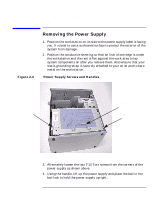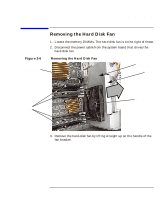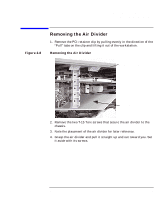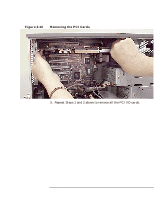HP Visualize c3000 hp Visualize c3600 UNIX workstations PA8600 upgrade instruc - Page 25
Removing the Air Divider
 |
View all HP Visualize c3000 manuals
Add to My Manuals
Save this manual to your list of manuals |
Page 25 highlights
System Board Removal/Replacement Removing the Air Divider Figure 2-8 Removing the Air Divider 1. Remove the PCI retainer clip by pulling evenly in the direction of the "Pull" tabs on the clip and lifting it out of the workstation. Removing the Air Divider PCI Retainer Clip Air Divider 2. Remove the two T-15 Torx screws that secure the air divider to the chassis. 3. Note the placement of the air divider for later reference. 4. Grasp the air divider and pull it straight up and out toward you. Set it aside with its screws. Chapter 2 25

Chapter 2
25
System Board Removal/Replacement
Removing the Air Divider
Removing the Air Divider
1.
Remove the PCI retainer clip by pulling evenly in the direction of the
“Pull” tabs on the clip and lifting it out of the workstation.
Figure 2-8
Removing the Air Divider
2.
Remove the two T-15 Torx screws that secure the air divider to the
chassis.
3.
Note the placement of the air divider for later reference.
4.
Grasp the air divider and pull it straight up and out toward you. Set
it aside with its screws.
PCI Retainer Clip
Air Divider