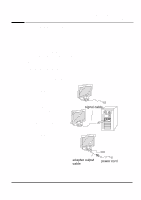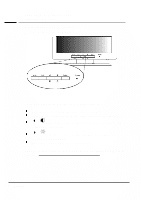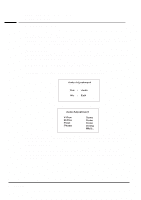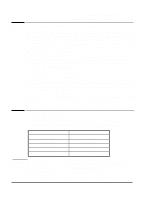HP Vs15 hp l1500 15'' lcd monitor - d5061a, user's guide - Page 12
The On-Screen Display Main Menu, Making Adjustments
 |
UPC - 829160547435
View all HP Vs15 manuals
Add to My Manuals
Save this manual to your list of manuals |
Page 12 highlights
HP 15" LCD Color Monitor User's Guide Using Your Monitor The On-Screen Display Main Menu The Main Menu of the on-screen display (OSD) is divided into 5 groups of functions for making adjustments: Luminance, Geometry, Color adjustment, Recall and Miscellaneous. In this section, each function is described in turn. etc Making Adjustments 1. Press Enter or Exit to enter Main menu. 2. Press or to locate the item you desire to change, then press Enter to go into the sub-menu. 3. Press or to locate the function item, then press Enter and or to make the adjustment. 4. Press Exit to save the settings and go back to main menu. Press Enter to go into sub-menu, and press or to locate the function item. There are two items : Contrast : adjusts the difference between the light and dark areas. Brightness : adjusts the brightness of the display. 10 English