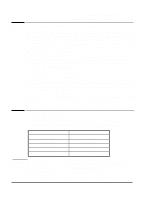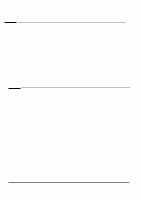HP Vs15 hp l1500 15'' lcd monitor - d5061a, user's guide - Page 16
Setting the Amount of Displayed Information
 |
UPC - 829160547435
View all HP Vs15 manuals
Add to My Manuals
Save this manual to your list of manuals |
Page 16 highlights
HP 15" LCD Color Monitor User's Guide Using Your Monitor ABC Language Select De: Deutsch En: English Fr: Français It: Italiano Es: Español Ja: Japanese Color Palette 256K: supports up to 262,144 colors. 16M: supports up to 16,777,216 colors with dithering technology. (recommended) Setting the Amount of Displayed Information To set the amount of displayed information, change the screen resolution of your computer. The higher the screen resolution, the more information you can see on the screen. It is recommended that you use a resolution of 1024 x 768. It is recommended that you use a refresh rate of 60 Hz. The image refresh rate is the number of times per second that the image is redrawn. 14 English

HP 15” LCD Color Monitor User’s Guide
English
14
ABC
Language Select
De
:
Deutsch
En
:
English
Es
:
Espa
ñ
ol
Fr
:
Fran
ç
ais
It
:
Italiano
Ja
: Japanese
Color Palette
256K:
supports up to 262,144 colors.
16M:
supports up to 16,777,216 colors with dithering technology.
(recommended)
Setting the Amount of Displayed Information
To set the amount of displayed information, change the screen resolution of
your computer.
The higher the screen resolution, the more information you
can see on the screen.
It is recommended that you use a resolution of 1024 x
768. It is recommended that you use a refresh rate of 60 Hz.
The image
refresh rate is the number of times per second that the image is redrawn.
Using Your Monitor