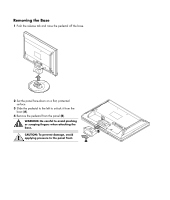HP W1907 w19b, w19e, w19ev, W19q LCD Monitor - User's Guide - Page 10
Technical Support, Using the Monitor
 |
UPC - 882780774636
View all HP W1907 manuals
Add to My Manuals
Save this manual to your list of manuals |
Page 10 highlights
5 Connect one end of the power cord to the back of the monitor and plug the other end into a grounded outlet. 6 Secure the cables by routing them through the clasp. 7 Turn on your monitor and computer. If your monitor displays an image, installation is complete. If it does not display an image, see Technical Support FAQs and Using the Monitor.

5
Connect one end of the power cord to the back of the monitor and plug the other end into a grounded outlet.
6
Secure the cables by routing them through the clasp.
7
Turn on your monitor and computer.
If your monitor displays an image, installation is complete. If it does not display an image, see
Technical Support
FAQs
and
Using the Monitor
.