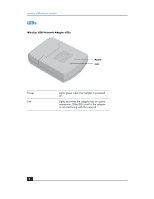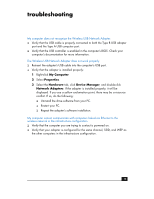HP Wireless USB Network Adapter hn210w HP Wireless USB Network hn210w - (Engli - Page 10
USB cabling
 |
View all HP Wireless USB Network Adapter hn210w manuals
Add to My Manuals
Save this manual to your list of manuals |
Page 10 highlights
wireless USB network adapter USB cabling The Wireless USB Network Adapter comes with one USB cable. The cable has two plugs: ❑ Type A rectangular plug ❑ Type B square plug USB plugs Type A Type B connecting the cable Follow the steps below to connect the cable: 1 Connect the Type B square plug to the Wireless USB Network Adapter. 2 Connect the Type A rectangular plug to the USB port of your computer. USB ports Typical USB ports on a computer 10

wireless USB network adapter
10
USB cabling
The Wireless USB Network Adapter comes with one USB cable. The cable has two
plugs:
❑
Type A rectangular plug
❑
Type B square plug
connecting the cable
Follow the steps below to connect the cable:
1
Connect the Type B square plug to the Wireless USB Network Adapter.
2
Connect the Type A rectangular plug to the USB port of your computer.
USB plugs
USB ports
Type A
Type B
Typical USB ports
on a computer