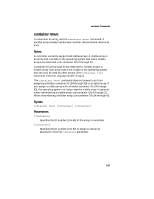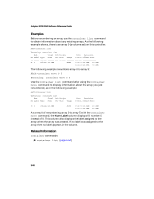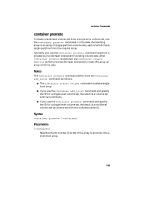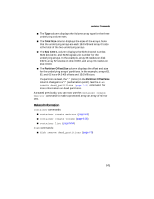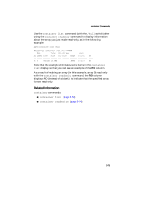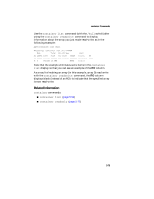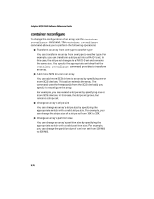HP Xw8200 Adaptec SCSI RAID 2120S: Software Reference Guide - Page 119
Total Size, Scsi C:ID:L, Partition Offset:Size, column displays the offset and size
 |
UPC - 882780210455
View all HP Xw8200 manuals
Add to My Manuals
Save this manual to your list of manuals |
Page 119 highlights
container Commands ■ The Type column displays the Volume array type for the three underlying volume sets. ■ The Total Size column displays the sizes of the arrays. Note that the underlying arrays are each 15.0 MB and array 0's size is the total of the two underlying arrays. ■ The Scsi C:ID:L column displays the SCSI channel number, SCSI device ID, and SCSI logical unit number for the underlying arrays. In the example, array 63 resides on disk 0:02:0, array 62 resides on disk 0:03:0, and array 61 resides on disk 0:04:0. ■ The Partition Offset:Size column displays the offset and size for the underlying arrays' partitions. In the example, arrays 63, 62, and 61 have 64.0 KB offsets and 15.0 MB sizes. If a partition is dead, the ":" (colon) in the Partition Offset:Size column changes to a "!" (exclamation point). See the disk remove dead_partitions (page 7-9) command for more information on dead partitions. As stated previously, you can now use the container create mmirror command to make a promoted array an array of mirror sets. Related Information container commands: ■ container create mmirror (page 5-9) ■ container create volume (page 5-35) ■ container list (page 5-54) disk commands: ■ disk remove dead_partitions (page 7-9) 5-71