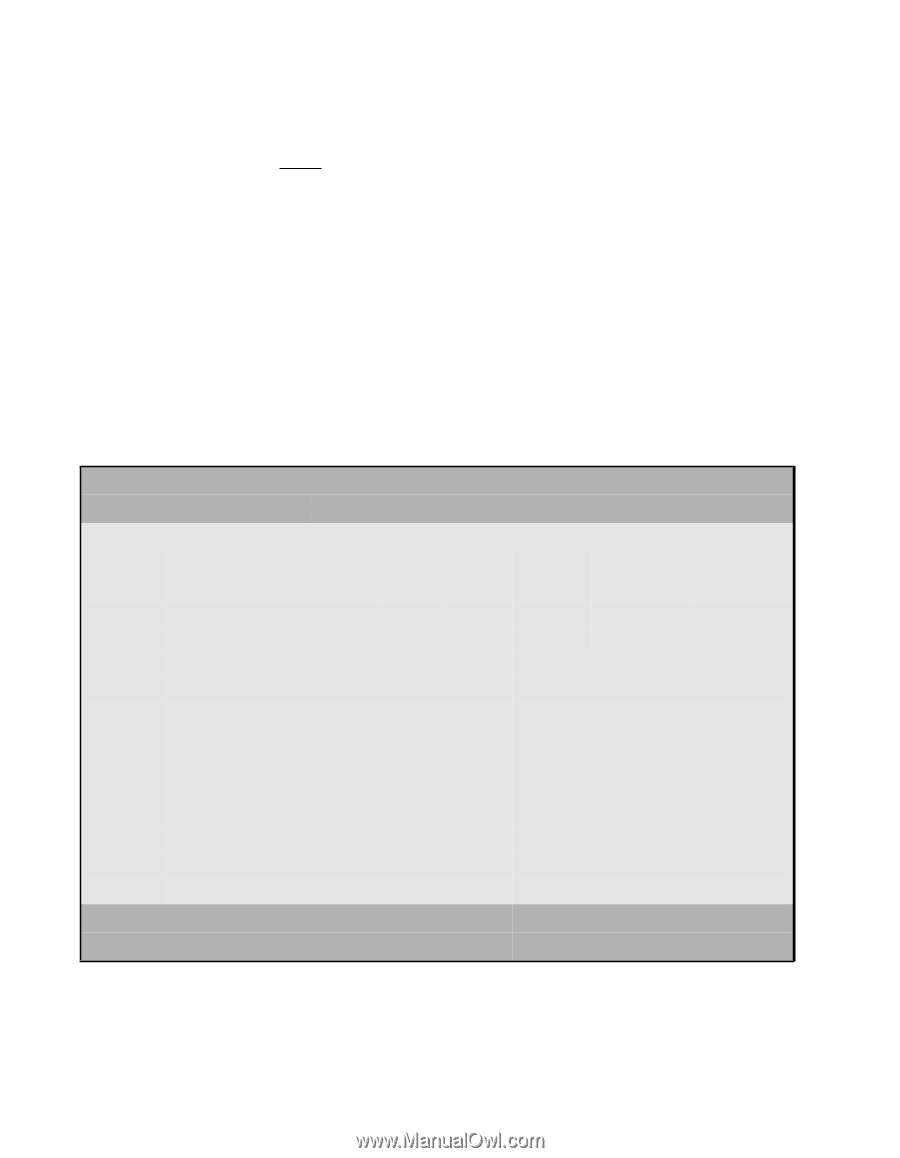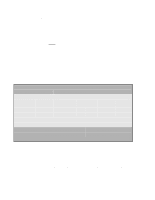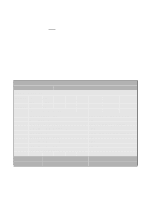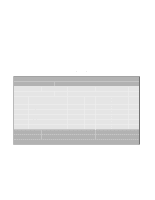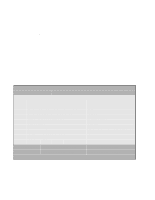HP Xw8200 LSI SCSI: Integrated RAID User's Guide (PCI plug-in and system board - Page 28
<Synchronize Whole Mirror>
 |
UPC - 882780210455
View all HP Xw8200 manuals
Add to My Manuals
Save this manual to your list of manuals |
Page 28 highlights
To configure an IM volume, use the arrow keys to select an adapter, and press Enter to go to the Adapter Properties screen. Note: You can also access the Global Properties screen and the Boot Adapter List screen by selecting the options in the menu area. (These screens are not used to define an IM volume.) For more information about them, see Section 3.2.4, "Other BIOS-Based CU Screens," page 3-11. 3.2.3.2 Adapter Properties Screen You access the Adapter Properties screen by selecting one of the adapters from the Main menu screen (Figure 3.2). Figure 3.3 shows an example of the Adapter Properties screen. Figure 3.3 Adapter Properties Screen LSI Logic MPT SCSI Setup Utility Version MPTBIOS-IME-X.XX.XX Adapter Properties Adapter PCI Bus Dev/ Func LSI1030 0 A0 Host SCSI ID SCSI Bus Scan Order Removable Media Support CHS Mapping Spinup Delay (Secs) Secondary Cluster Server Termination Control Esc=Abort/Exit Arrow Keys=Select Item Home/End=Select Item [7] [Low to High (0.. Max)] [None] [SCSI Plug and Play Mapping] [2] [No] [Auto] -/+ = Change [Item] Enter=Execute 3-6 Setting Up Integrated Mirroring Version 1.0 Copyright © 2003 by LSI Logic Corporation. All rights reserved.