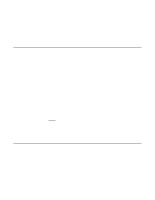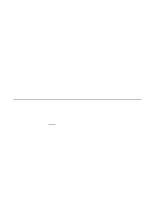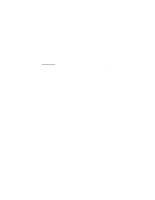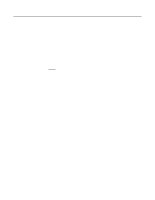HP Xw8200 LSI SCSI: Integrated RAID User's Guide (PCI plug-in and system board - Page 71
A.4.1.2, Erase Disk Options, A.4.1.3, DOS Redirection Options, A.4.1.4, Existing Volume Options
 |
UPC - 882780210455
View all HP Xw8200 manuals
Add to My Manuals
Save this manual to your list of manuals |
Page 71 highlights
/ad - Action data, 1 to 4 hex digits. This option changes the default create volume behavior. The Action data definitions are: 0x0001 - Do not initialize disks when volume is created. 0x0002 - Low-level initialization. Zero initialize beginning and end of disks in volume. /a - Automatic create. Creates an IM volume with one primary disk and one secondary mirrored disk, using disks on the lowest numbered Fusion-MPT controller with at least two disks that don't have defined partitions. If more than two disks are found without partitions on a given controller, the two disks with the lowest SCSI IDs are used. The lowest SCSI ID of the selected disks is used for the IM volume ID. (This option does not create a hot spare disk.) /ss - Skip synchronization during IM volume creation A.4.1.2 Erase Disk Options /e - Erase a specified disk, using the /t and /c options /eall - Erase all disks on the desired SCSI bus, using the /c option A.4.1.3 DOS Redirection Options /i - Use DOS Standard In redirection /o - Use DOS Standard Out redirection A.4.1.4 Existing Volume Options /rd - Disable resynchronization. Disables resynchronization by taking the secondary disk offline. This operation remains in effect until the system is rebooted. If the system is rebooted, a resynchronization will start. So this option must be used together with the No Reboot option (/nr). /re - Enable resynchronization. Brings the secondary disk back online, which starts a resynchronization. /d - Delete mirrored volume. If deleting a hot spare from the volume, use the /t option. Configuring an IM Volume with the DOS-Based CU A-5 Version 1.0 Copyright © 2003 by LSI Logic Corporation. All rights reserved.