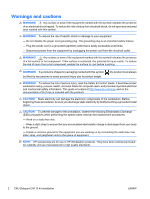HP Z400 CRU Dataport DX115 kit Installation - Page 4
HP 400 Workstations and HP xw4000 Workstation series
 |
UPC - 890552660926
View all HP Z400 manuals
Add to My Manuals
Save this manual to your list of manuals |
Page 4 highlights
HP 400 Workstations and HP xw4000 Workstation series 1. Remove the front bezel from the workstation to access the optical bays. a. Lift the tab . b. Pivot the bezel to disengage the lower edge 2. Figure 2 Removing the front bezel 2. Install four (supplied) M3 x 5mm screws (black) in the lower four mounting holes. 3. Install the DX115 case in the optical drive bay using the quick release system. 4 CRU Dataport DX115 kit installation ENWW

HP
400 Workstations and HP xw4000 Workstation series
1.
Remove the front bezel from the workstation to access the optical bays.
a.
Lift the tab
.
b.
Pivot the bezel to disengage the lower edge
2
.
Figure 2
Removing the front bezel
2.
Install four (supplied) M3 x 5mm screws (black) in the lower four mounting holes.
3.
Install the DX115 case in the optical drive bay using the quick release system.
4
CRU Dataport DX115 kit installation
ENWW