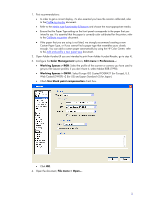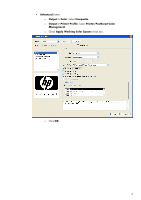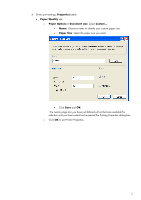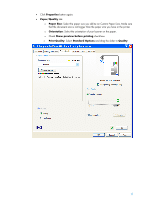HP Z6100ps HP Designjet Z6100 Printing Guide [PS Driver] - How to print a bann - Page 6
Properties, Paper/Quality, Paper Size, Orientation, Show preview before printing, Print Quality,
 |
UPC - 882780990135
View all HP Z6100ps manuals
Add to My Manuals
Save this manual to your list of manuals |
Page 6 highlights
• Click Properties button again: • Paper/Quality tab: o Paper Size: Select the paper size you define on Custom Paper Size. Make sure that the document size is not bigger than the paper size you have in the printer o Orientation: Select the orientation of your banner on the paper. o Check Show preview before printing check box. o Print Quality: Select Standard Options and drag the slider to Quality. 6

•
Click
Properties
button again:
•
Paper/Quality
tab:
o
Paper Size
: Select the paper size you define on Custom Paper Size. Make sure
that the document size is not bigger than the paper size you have in the printer
o
Orientation
:
Select the orientation of your banner on the paper.
o
Check
Show preview before printing
check box.
o
Print Quality
: Select
Standard
Options
and drag the slider to
Quality
.
6