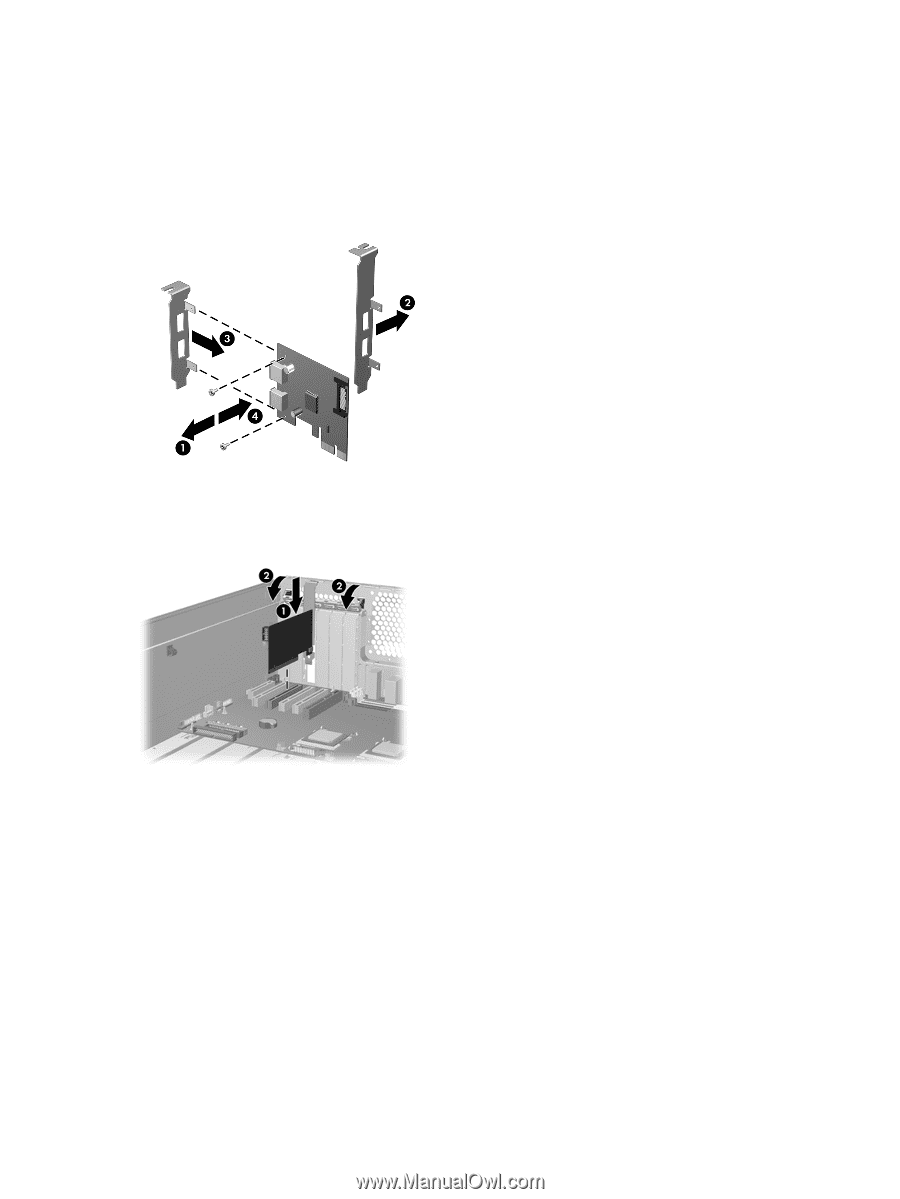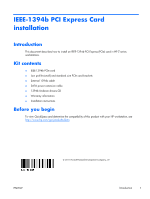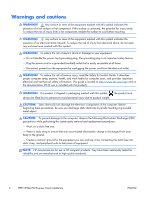HP Z820 IEEE-1394b PCI Express Card Installation - Page 4
Step 2-Installing the IEEE-1394b card, Step 3-Configuring the cabling - configure
 |
View all HP Z820 manuals
Add to My Manuals
Save this manual to your list of manuals |
Page 4 highlights
Step 2-Installing the IEEE-1394b card Small form factor (SFF) platforms such as the HP Z210 SFF Workstation require connection of the low profile bracket onto the 1394b card before installing the card into the PCIe expansion slot. The following illustration shows steps for detaching the standard bracket from the 1394b card and replacing it with the low profile (shorter) bracket. 1. Install the IEEE-1394b card (1) in the selected PCIe expansion slot. 2. Lower the expansion slot retention clamp and close the retention clamp lever (2). Figure 2 Installing the IEEE-1394b card Step 3-Configuring the cabling 1. Connect the male end (labeled P1) of the SATA power extension cable to the workstation optical drive power supply, according to the following workstation series: ● For the HP Z210 CMT Workstation, use the connector labeled P13. ● For the HP Z210 SFF Workstation, use the connector labeled P5. ● For the HP Z400 Workstation, use the connector labeled P8. ● For the HP Z600 and Z800 Workstations, use the connector labeled P5. 2. If the P5 or P8 connectors were used by another optical drive device, connect the center connector (labeled P2) of the SATA power extension cable to the optical disk drive needing power. Route or tie excess cable to ensure it does not interfere with system fans. 4 IEEE-1394b PCI Express Card installation ENWW