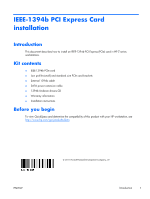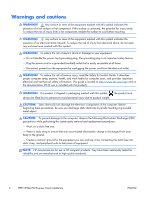HP Z820 IEEE-1394b PCI Express Card Installation - Page 5
Step 4-Reassembling the workstation - power
 |
View all HP Z820 manuals
Add to My Manuals
Save this manual to your list of manuals |
Page 5 highlights
3. Connect the other end (labeled P3) of the SATA power extension cable to the power connector on the IEEE-1394b card. Figure 3 Connecting the SATA power extension cable 4. If the 1394 header is not present on the system board, plug the 1394 I/O cable located on the side of the workstation chassis into the 1394b card (1). IMPORTANT: Do not unplug the front I/O connector from the system board. Figure 4 Connecting the 1394 I/O cable to the 1394b card Step 4-Reassembling the workstation 1. Reinstall the card support, if applicable. 2. Reinstall the side access panel. 3. Reconnect power to the workstation and all external devices. 4. Restore power to the workstation and all external devices. ENWW Step 4-Reassembling the workstation 5
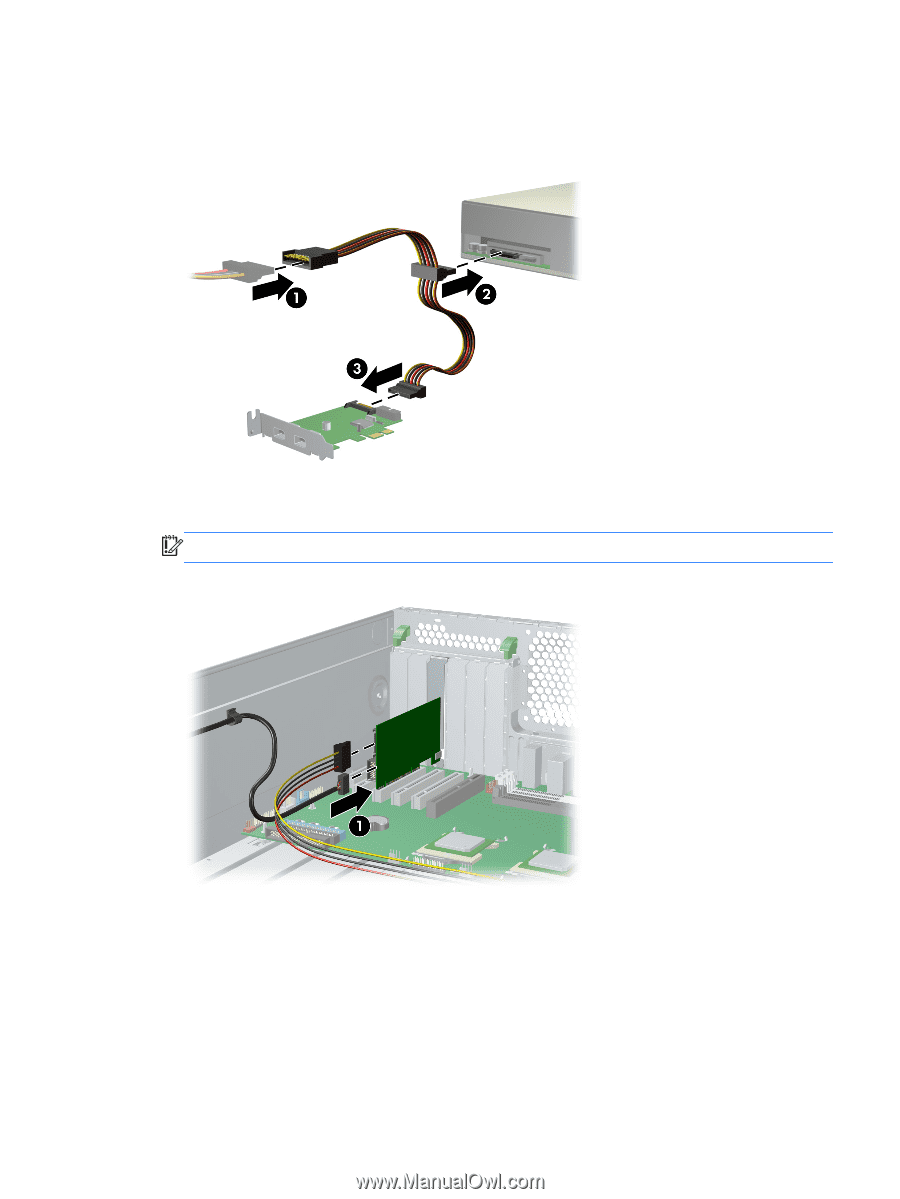
3.
Connect the other end (labeled P3) of the SATA power extension cable to the power connector on
the IEEE-1394b card.
Figure 3
Connecting the SATA power extension cable
4.
If the 1394 header is not present on the system board, plug the 1394 I/O cable located on the
side of the workstation chassis into the 1394b card (1).
IMPORTANT:
Do not unplug
the front I/O connector from the system board.
Figure 4
Connecting the 1394 I/O cable to the 1394b card
Step 4—Reassembling the workstation
1.
Reinstall the card support, if applicable.
2.
Reinstall the side access panel.
3.
Reconnect power to the workstation and all external devices.
4.
Restore power to the workstation and all external devices.
ENWW
Step 4—Reassembling the workstation
5