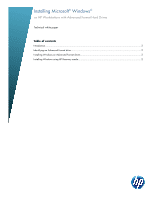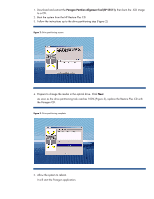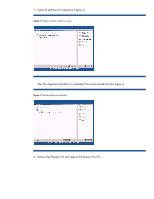HP Z820 Installing Microsoft Windows on HP Workstations with Advanced Format H - Page 5
Remove the Paragon CD and replace the Restore Plus CD.
 |
View all HP Z820 manuals
Add to My Manuals
Save this manual to your list of manuals |
Page 5 highlights
7. Select all partitions for alignment (Figure 5). Figure 5: Paragon partition selection screen After the alignment operation is completed, the screen should look like Figure 6. Figure 6: Partition alignment complete 8. Remove the Paragon CD and replace the Restore Plus CD.
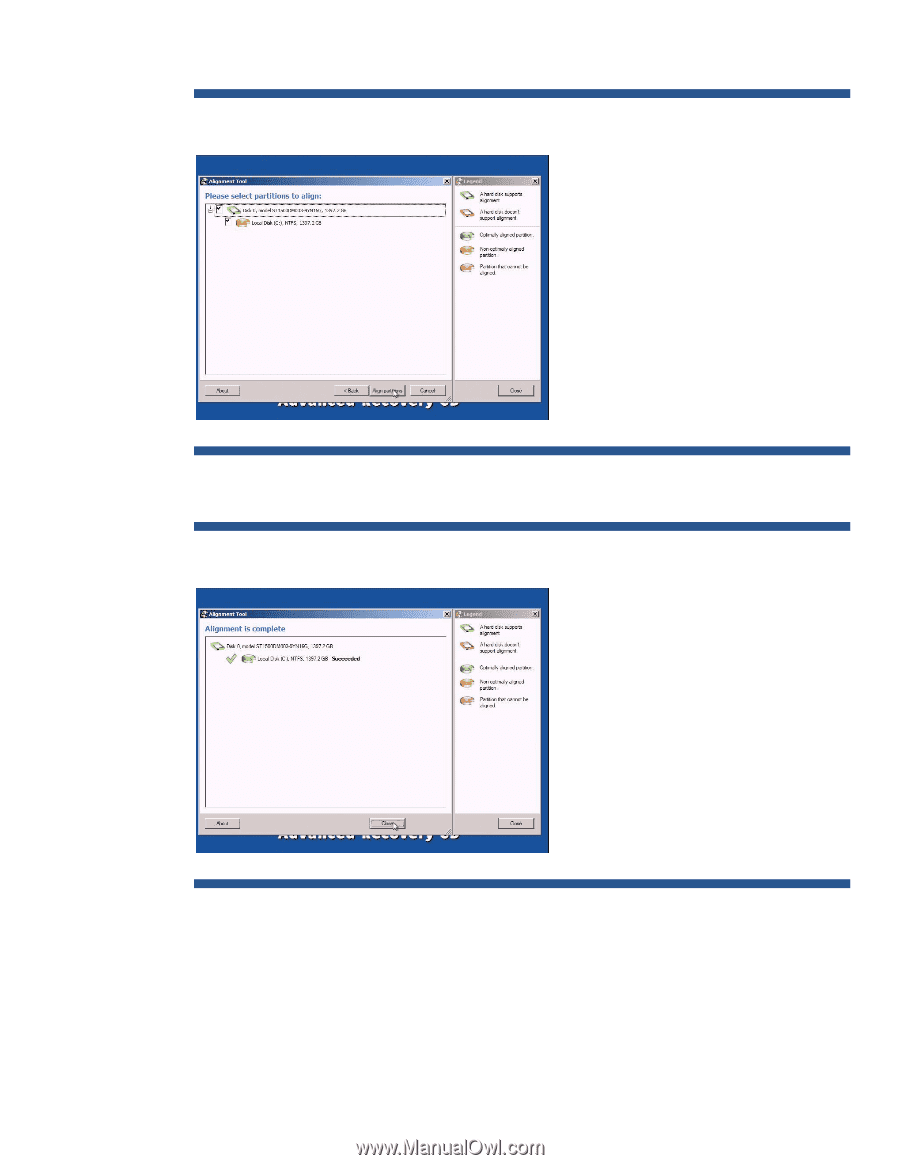
7.
Select all partitions for alignment (Figure 5).
Figure 5
: Paragon partition selection screen
After the alignment operation is completed, the screen should look like Figure 6.
Figure 6
: Partition alignment complete
8.
Remove the Paragon CD and replace the Restore Plus CD.