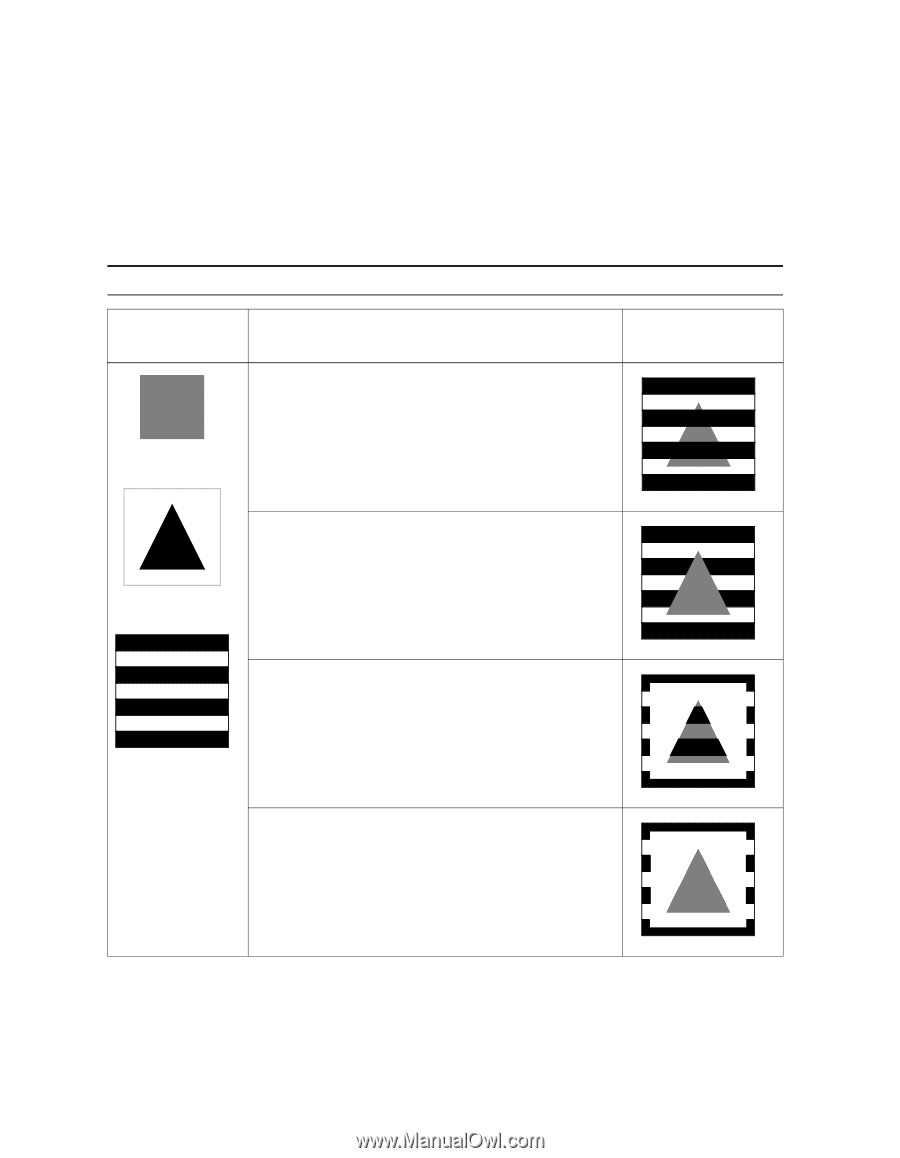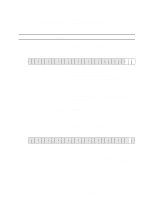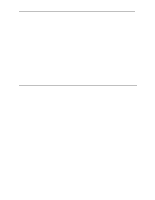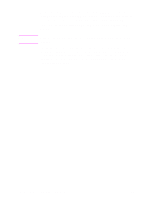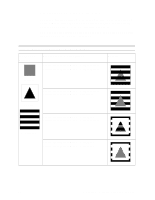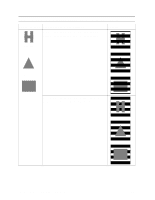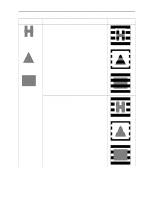HP d640 HP D640 High-Volume Printer - Technical Reference Manual, C5630-90030 - Page 42
Transparency mode with TIFF, Table 11, Effect of transparency mode on images, Images and, patterns
 |
View all HP d640 manuals
Add to My Manuals
Save this manual to your list of manuals |
Page 42 highlights
Transparency mode with TIFF The D640 printer enables you to fill images and characters with any of the printer's predefined (or user-defined) shading or cross-hatch patterns and apply them to a destination TIFF image. The following illustrations shows the effects of the source and pattern transparency modes on the final image. Table 11 Effect of transparency mode on images Images and patterns Transparency mode settings Source Transparency Mode = 0 (transparent) Pattern Transparency Mode = 0 (transparent) Results Pattern Source Source Transparency Mode = 0 (transparent) Pattern Transparency Mode =1 (opaque) Source Transparency Mode = 1 (opaque) Pattern Transparency Mode = 0 (transparent) Destination Source Transparency Mode = 1 (opaque) Pattern Transparency Mode = 1 (opaque) 36 Chapter 3: Working with TIFF Images