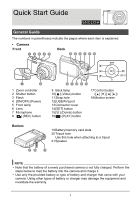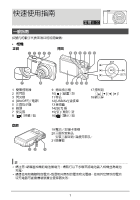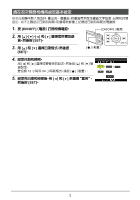HP p550 HP p550 Digital Camera - Getting Started Guide - Page 5
Using the Simple Mode, To record a video - digital camera
 |
View all HP p550 manuals
Add to My Manuals
Save this manual to your list of manuals |
Page 5 highlights
Using the Simple Mode The Simple mode eliminates troublesome setups and simplifies snapshot recording. This mode is recommended for those who are new to digital . 1. In the REC mode, press [SET]. 2. Use [ ] and [ ] to select the third option from the bottom in the Control Panel (Simple Mode). 3. Use [ ] and [ ] to select " " and then press [SET]. This enters the Simple mode. 4. Point the camera at the subject. If the camera detects a human face, it continually focuses on the face. If the camera does not detect a face, it continually focuses on the center of the screen. • The camera will focus and focus frame will turn green. 5. When you are ready to shoot, press the shutter button. This records the snapshot. To record a video 1. Configure the quality setting for the video. The length of the you can record will depend on the quality setting you select. 2. In the REC mode, point the camera at the subject and then press [ ] (Video). This will start recording and display on the monitor screen. recording includes monaural audio. Remaining recording time 3. Press [ ] (Video) again to stop recording. recording also will stop automatically if memory becomes full before you press [ ] ( ). Recording time 4