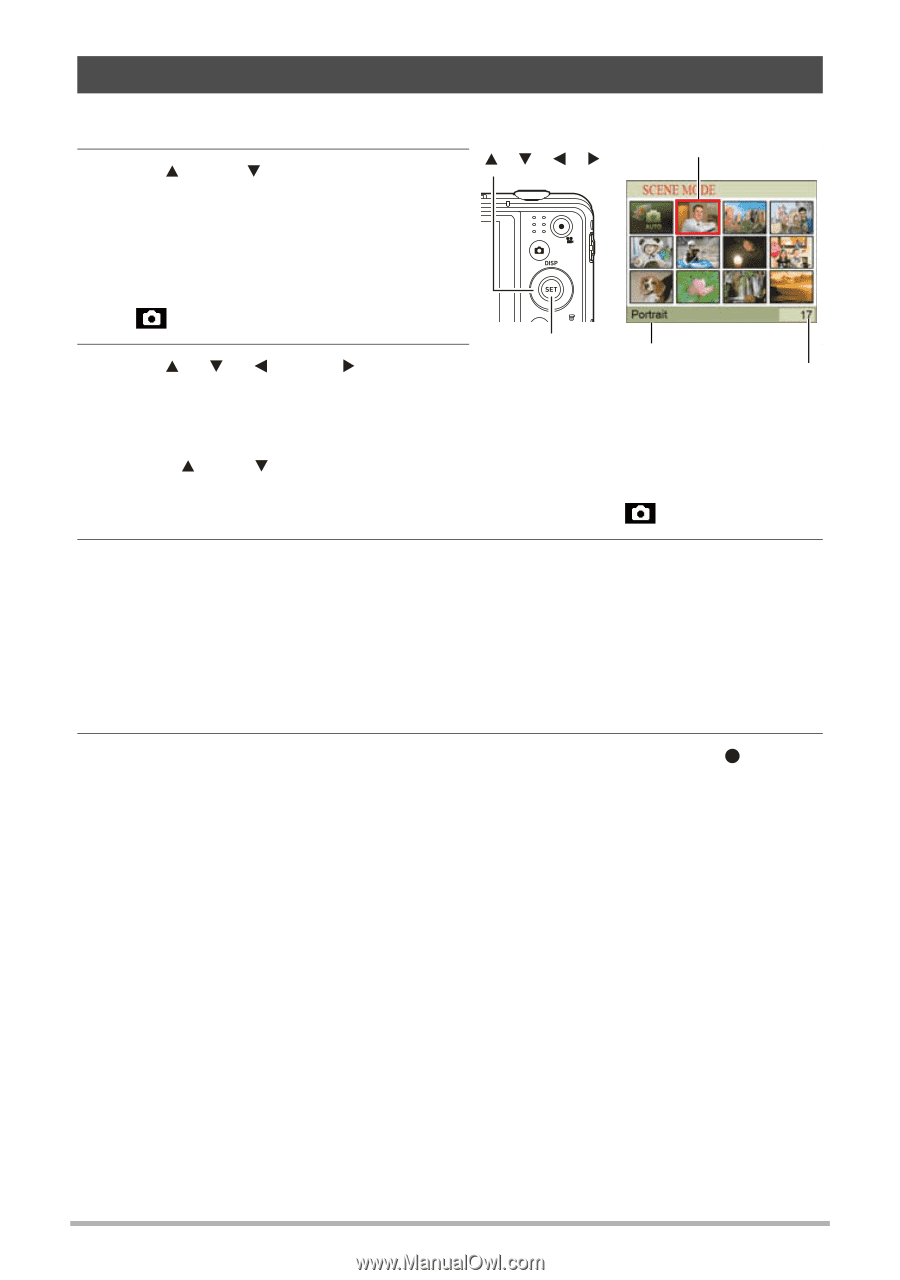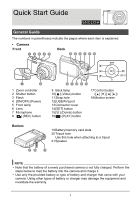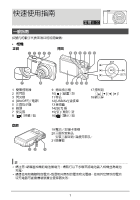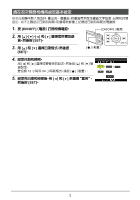HP p550 HP p550 Digital Camera - Getting Started Guide - Page 6
To shoot an, with Scene Mode
 |
View all HP p550 manuals
Add to My Manuals
Save this manual to your list of manuals |
Page 6 highlights
To shoot an with Scene Mode 1. In the REC mode, press [SET]. 2. Use [ ] and [ ] to select the Currently selected scene (with boundary bottom Control Panel option (SCN) and then press [SET]. This will display a menu of Scene Mode scenes. • The initial default selection is (Auto). 3. Use and [ ] to move the boundary to the scene you [SET] Scene name Scene number want to select. • The scene menu has multiple pages. Use [ ] and [ ] to scroll between menu pages. • You can access information about the currently selected scene. • To return to normal snapshot recording, select Scene 1 (Auto). 4. Press [SET] to configure the camera with the settings for the currently selected scene. This returns to the REC mode. • The settings of the scene you selected remain in effect until you select a different scene. • To select a different Scene Mode scene, repeat the above procedure from step 1. 5. Press the shutter button (if you are shooting a snapshot) or [ ] ( ) (if you are shooting a ). 5