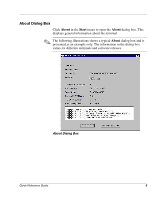HP t1000 Quick Reference Guide for Microsoft Windows NTe-based Thin Clients - Page 17
Programs Menu Extended Selections, Citrix Program Neighborhood, Terminal Services Client, WinVNC
 |
View all HP t1000 manuals
Add to My Manuals
Save this manual to your list of manuals |
Page 17 highlights
Programs Menu Extended Selections Open the Programs menu by clicking Start > Programs. Additional selections available on the Programs menu include: Citrix Program Neighborhood This program opens the Citrix Program Neighborhood window. This window facilitates connections to remote applications running on ICA servers. This window also opens from a desktop icon. Terminal Services Client Opens a submenu with the following selections that facilitate connections to remote applications using RDP: ■ Client Connection Manageró opens a window that is used to create shortcuts to terminal servers. This window also opens from a desktop icon. See Microsoft Windows/Windows NT documentation for a detailed explanation and instructions on how to use the Client Connection Manager. ■ Terminal Services Client-opens a dialog box that is used to select the terminal services server used by this terminal as an RDP client. See Microsoft Windows/Windows NT documentation for a detailed explanation and instructions on how to use the Terminal Services Client dialog box. WinVNC WinVNC is a Windows NT VNC server application, available when you are logged on as Administrator, that allows the terminal to be operated/monitored ("shadowed") from a remote location. Clicking this selection opens a dialog box that allows entry of an access password and selection of other parameters. Additional documentation about WinVNC may be found by visiting: http://www.uk.research.att.com/vnc ✎ VNC server can be started automatically as a service (Start > Settings > Control Panel > Services). If VNC is already running, a message to this effect displays when WinVNC is selected from the Programs menu. 14 Quick Reference Guide