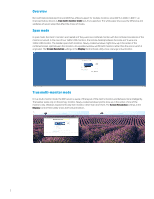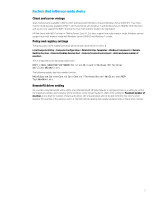HP t505 True Multi-Monitor Mode for RDP
HP t505 Manual
 |
View all HP t505 manuals
Add to My Manuals
Save this manual to your list of manuals |
HP t505 manual content summary:
- HP t505 | True Multi-Monitor Mode for RDP - Page 1
Technical white paper HP ThinPro True Multi-Monitor Mode for RDP Table of contents Overview...2 Span mode...2 True multi-monitor mode ...2 Factors that influence mode choice ...3 Client and server vintage...3 Policy and registry settings...3 RemoteFX driver setting...3 For more information ...4 - HP t505 | True Multi-Monitor Mode for RDP - Page 2
true multi-monitor mode was first supported. This white paper discusses the difference and subtleties of server setup that affect the choice of modes. Span mode In span mode, the client's monitors are treated as if they were one combined monitor with the combined resolutions of the monitors involved - HP t505 | True Multi-Monitor Mode for RDP - Page 3
following location will force span mode when it is set to 1. Local Computer Policy > Computer Configuration > Administrative Templates > Windows Components > Remote Desktop Services > Remote Desktop Session Host > Remote Session Environment > Limit maximum number of monitors This is shadowed by the - HP t505 | True Multi-Monitor Mode for RDP - Page 4
For more information about HP ThinPro, go to the following websites: • HP ThinPro home page: http://www.hp.com/go/thinpro • HP Support Center: http://www.hp.com/go/hpsc (search for your thin client model and see the Manuals page for documentation) Sign up for updates hp.com/go/getupdated © Copyright

Technical white paper
HP ThinPro
True Multi-Monitor Mode for RDP
Table of contents
Overview
..........................................................................................................................................................................................
2
Span mode
......................................................................................................................................................................................
2
True multi-monitor mode
...........................................................................................................................................................
2
Factors that influence mode choice
..........................................................................................................................................
3
Client and server vintage
.........................................................................................................................................................
3
Policy and registry settings
.....................................................................................................................................................
3
RemoteFX driver setting
..........................................................................................................................................................
3
For more information
...................................................................................................................................................................
4