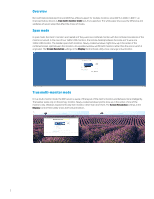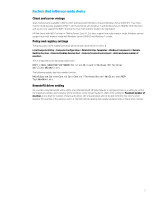HP t505 True Multi-Monitor Mode for RDP - Page 2
Overview, Span mode, True multi-monitor mode
 |
View all HP t505 manuals
Add to My Manuals
Save this manual to your list of manuals |
Page 2 highlights
Overview Microsoft Remote Desktop Protocol (RDP) has offered support for multiple monitors since RDP 6 in 2006. In RDP 7, an improved feature known as true multi-monitor mode was first supported. This white paper discusses the difference and subtleties of server setup that affect the choice of modes. Span mode In span mode, the client's monitors are treated as if they were one combined monitor with the combined resolutions of the monitors involved. In the case of two 1600x1200 monitors, the remote desktop behaves the same as if it were one 3200x1200 monitor. The taskbar spans both monitors. Newly-created windows might show up in the center of the combined screen, split between the monitors. An expanded window will fill both monitors rather than the one on which it originated. The Screen Resolution settings in the Display Control Panel utility show one large virtual monitor. True multi-monitor mode In true multi-monitor mode, the RDP server is aware of the layout of the client's monitors and behaves more intelligently. The taskbar exists only on the primary monitor. Newly-created windows tend to show up in the center of one of the monitors only. Windows expand to fill only their monitor, rather than all of them. The Screen Resolution settings in the Display Control Panel utility shows both virtual monitors. 2