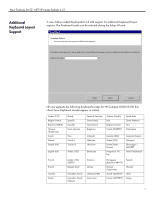HP t5500 New Features for CE .NET HP Image Refresh 4.21 - Page 2
Welcome to the HP Thin Client, Setup Wizard
 |
View all HP t5500 manuals
Add to My Manuals
Save this manual to your list of manuals |
Page 2 highlights
New Features for CE .NET HP Image Refresh 4.21 Abstract Introduction Setup Wizard This paper discusses the advantages of CE .NET HP Image Refresh 4.21 for HP Compaq t5000 thin clients. HP enhances the computing power and usability of Microsoft Windows CE .NET 4.2 with the release of the CE .NET HP Image Refresh 4.21 for HP Compaq t5000 thin clients. HP has developed enhancements for CE .NET HP Image Refresh 4.21 to create a more robust, user-friendly computing environment. The new Setup Wizard provides a simplified method to configure a thin client device. After you unbundle the image, the Setup Wizard will launch. NOTE: There is a 20 second delay after the Setup Wizard launches. If the administrator does not click Next before the timer expires, the default settings for the thin client will load. Setup Wizard Welcome to the HP Thin Client Setup Wizard This wizards helps you setup your HP Thin Client terminal. To skip auto-configuration, click Next. Auto configuration in 8 seconds. Registry Import/Export Tool < Back Next > Cancel CE .NET HP Image Refresh 4.21 includes the Registry Import/Export tool, an HP engineered software technology that makes it significantly easier and more cost efficient for IT professionals to manage HP thin clients. Registry Import/Export allows thin client devices to inherent properties of other thin client devices. IMPORTANT: Your source and target machine must have the same image. The Registry Import/Export Tool cannot upgrade or downgrade application versions. Extracting the settings of one device and re-deploying the same settings to other devices reduces network congestion. Registry settings can be 100 to 10,000 times smaller than the entire image. NOTE: The Import/Export process may take approximately two minutes to complete. 2