HP t5515 Administrator's Guide Linux-based Thin Clients
HP t5515 - Thin Client Manual
 |
View all HP t5515 manuals
Add to My Manuals
Save this manual to your list of manuals |
HP t5515 manual content summary:
- HP t5515 | Administrator's Guide Linux-based Thin Clients - Page 1
Administrator's Guide Linux-based Thin Clients Document Part Number: 370592-002 June 2004 This guide provides network administrators with basic instructions for configuring Linux-based thin clients. - HP t5515 | Administrator's Guide Linux-based Thin Clients - Page 2
HP products and services are set forth in the express warranty statements accompanying such products and services. Nothing herein should be construed as constituting an additional warranty. HP of Hewlett-Packard Company. Guide Linux-based Thin Clients Second Edition (June 2004) Document Part Number - HP t5515 | Administrator's Guide Linux-based Thin Clients - Page 3
Thin Client Linux 1-1 Support Information 1-2 Image Updates and Add-ons 1-2 Availability of Open Source Code 1-2 Additional Linux Resources on the Web 1-3 Supported 2-5 Settings 2-5 Console 2-6 Browser 2-7 VNC Viewer 2-7 VNC Server 2-7 Shutdown 2-8 Administrator's Guide www.hp.com iii - HP t5515 | Administrator's Guide Linux-based Thin Clients - Page 4
Contents 3 Settings Date/Time 3-1 Desktop: backdrop 3-2 Display 3-3 Keyboard 3-4 Mouse 3-4 Network Management 3-5 Printer Manager 3-5 Security 3-5 System 3-6 General Tab 3-6 About Tab 3-6 Taskbar 3-7 XFce Panel 3-7 iv www.hp.com Administrator's Guide - HP t5515 | Administrator's Guide Linux-based Thin Clients - Page 5
root Password: root This default account is also the Administrator "rights" account for Linux. Therefore, it is recommended you change the password, and create a new separate user account for non-administrator users. Thin Client Linux HP has developed this Linux image especially for thin client use - HP t5515 | Administrator's Guide Linux-based Thin Clients - Page 6
Information If you require support for your Linux-based thin client, contact your region's HP Technical Support Center. While HP provides support for Linux-based thin clients, HP does not provide technical support for the Linux operating system or application components that are obtained from - HP t5515 | Administrator's Guide Linux-based Thin Clients - Page 7
.com Mozilla Browser: www.mozilla.org HP white papers: www.hp.com/support/ (search for white papers by entering your country, product name and clicking Manuals) Supported Devices The following tables list the devices initially known to be compatible with the Linux image. Video The following table is - HP t5515 | Administrator's Guide Linux-based Thin Clients - Page 8
Monitor Monitor Monitor Monitor Monitor Monitor Monitor Monitor Monitor Monitor Monitor Monitor Monitor Video Brand Compaq Compaq Compaq Compaq Compaq Compaq Compaq Compaq Compaq Compaq Compaq Compaq Compaq HP HP HP HP Part Number MV730i MV740 MV920 MV940 P1220 P700 S700 S710 S910 V1100 V500 V700 - HP t5515 | Administrator's Guide Linux-based Thin Clients - Page 9
table is a list of supported printers. ✎ The Linux image provides for generic text support and postscript support. Other printers may be compatible and should be tested for initial compatibility prior to usage. For full printer feature support, the appropriate printer device driver must be installed - HP t5515 | Administrator's Guide Linux-based Thin Clients - Page 10
100/16/4 Token-Ring - PCI IBM 34L5201 Zoom 3049 56K v.92 Ext. Modem Zoom Serial 3049-00-00 Display The following table is a list of supported display options. Display Option Brand Part Number ELO Touch 1524L Flat Panel - ELO Serial D20932-000 1-6 www.hp.com Administrator's Guide - HP t5515 | Administrator's Guide Linux-based Thin Clients - Page 11
table is a list of supported storage options. Storage Option Brand Part Number HP 128MB DOK - USB v2.0 HP DQ819B HP 256MB DOK - USB v2.0 HP DL973B HP Multibay Caddy HP DC373A#ABA HP Multibay FDD HP DC362A HP Multibay CR ROM HP DC513B Administrator's Guide www.hp.com 1-7 - HP t5515 | Administrator's Guide Linux-based Thin Clients - Page 12
Introduction 1-8 www.hp.com Administrator's Guide - HP t5515 | Administrator's Guide Linux-based Thin Clients - Page 13
Linux image includes XFce, a desktop environment that has an Explorer-like shell (desktop) similar to typical Microsoft Windows desktop features. These features should be familiar to most users if the screen resolution mode you selected is supported by your monitor, click the Test button. ✎ - HP t5515 | Administrator's Guide Linux-based Thin Clients - Page 14
audio icon: adjusts volume ■ clock: adjusts time and date By default, the panel bar is automatically displayed. However, the panel bar bring up the XFce panel bar. Icons The Linux-based thin client image does not support desktop icons. Programs must be accessed through hp.com Administrator's Guide - HP t5515 | Administrator's Guide Linux-based Thin Clients - Page 15
Go button, a pop-up menu appears with this list of programs that can be selected. ■ Citrix (ICA) ■ rdesktop ■ Settings ■ Console ■ Browser (not available on all images) ■ VNCviewer ■ VNCserver ■ Shutdown Administrator's Guide www.hp.com 2-3 - HP t5515 | Administrator's Guide Linux-based Thin Clients - Page 16
Citrix (ICA) program allows you to set up and configure Citrix ICA client connections. To start the Citrix (ICA), select Go > Citrix. ICA Client Settings To view or set the preferences for ICA, select Go > , select Go > Citrix > View > Go To > PNAgent View. 2-4 www.hp.com Administrator's Guide - HP t5515 | Administrator's Guide Linux-based Thin Clients - Page 17
as provided by rdesktop. Documentation describing the feature set and operation can be found at www.rdesktop.org. Settings The Linux image includes a control panel called Settings. Refer to Chapter 3, "Settings" for a description of each program in Settings. Administrator's Guide www.hp.com 2-5 - HP t5515 | Administrator's Guide Linux-based Thin Clients - Page 18
are from the BusyBox suite. The specific commands currently supported can be determined once the Console dialog their GNU counterparts. Most BusyBox commands support the -h option to provide a for administration of user management. Use the Console dialog box for this purpose. User management shell - HP t5515 | Administrator's Guide Linux-based Thin Clients - Page 19
version of the thin client image. The browser memory. For this reason, it may take the browser ten to 15 seconds to launch. VNC Viewer The VNC viewer dialog box provides connection to a VNC server. This feature allows control of the desktop environment from another thin client Guide www.hp.com 2-7 - HP t5515 | Administrator's Guide Linux-based Thin Clients - Page 20
Desktop and Go Menu Programs Shutdown The Shutdown dialog box provides power down options. To start the Shutdown dialog box, select Go > Shutdown from the desktop. Shutdown selection choices include: ■ Quit current session ■ Reboot ■ Turn off computer 2-8 www.hp.com Administrator's Guide - HP t5515 | Administrator's Guide Linux-based Thin Clients - Page 21
chapter provides an overview of the programs in Settings , the control panel for the Linux-based thin client image. Many of the programs are used for local administration while others, such as Network Network Time Protocol box and click the Apply button. Administrator's Guide www.hp.com 3-1 - HP t5515 | Administrator's Guide Linux-based Thin Clients - Page 22
preference, but the image must be a .bmp format. To change the background to a .bmp image, perform the following steps: 1. Select Go > Settings > Desktop: backdrop. 2. From the Background window, click Browse. 3. Locate a .bmp image and select it. 4. Click OK. 3-2 www.hp.com Administrator's Guide - HP t5515 | Administrator's Guide Linux-based Thin Clients - Page 23
and refresh frequencies. The default is 800x600x16 @ 60Hz. X X X X X X X X ✎ If you set the display settings out of range, reset the terminal to factory defaults by selecting Go > Settings > System. All configuration settings and connections will be lost when resetting the terminal to factory - HP t5515 | Administrator's Guide Linux-based Thin Clients - Page 24
as well as on the server side. ✎ Drivers for the various languages do not transfer to the server; therefore, the drivers for the selected language must also be installed on buttons for right-handed or left-handed users. To open the Mouse Properties dialog box, select Go > Settings > Mouse. 3-4 www - HP t5515 | Administrator's Guide Linux-based Thin Clients - Page 25
Printer Manager. ✎ Only a generic printer device driver is incorporated in the pre-installed image. Other printer device drivers can be added. To add a printer, Security The Security dialog box is used to set a user to automatically log on at reboot. To open the Security dialog box, select - HP t5515 | Administrator's Guide Linux-based Thin Clients - Page 26
the client. Information provided in the General tab includes: ■ Product name ■ Serial number ■ Client name ■ ROM version ■ RAM and Flash memory sizes ■ Linux image version About Tab The About tab provides information on open source software package licenses. 3-6 www.hp.com Administrator's Guide - HP t5515 | Administrator's Guide Linux-based Thin Clients - Page 27
programs running. The Taskbar dialog box is used to change the position and size of the taskbar. By default, the panel bar is automatically displayed at the top of the screen. However, the panel bar can XFce Panel dialog box, select Go > Settings > XFce Panel. Administrator's Guide www.hp.com 3-7 - HP t5515 | Administrator's Guide Linux-based Thin Clients - Page 28
Settings 3-8 www.hp.com Administrator's Guide
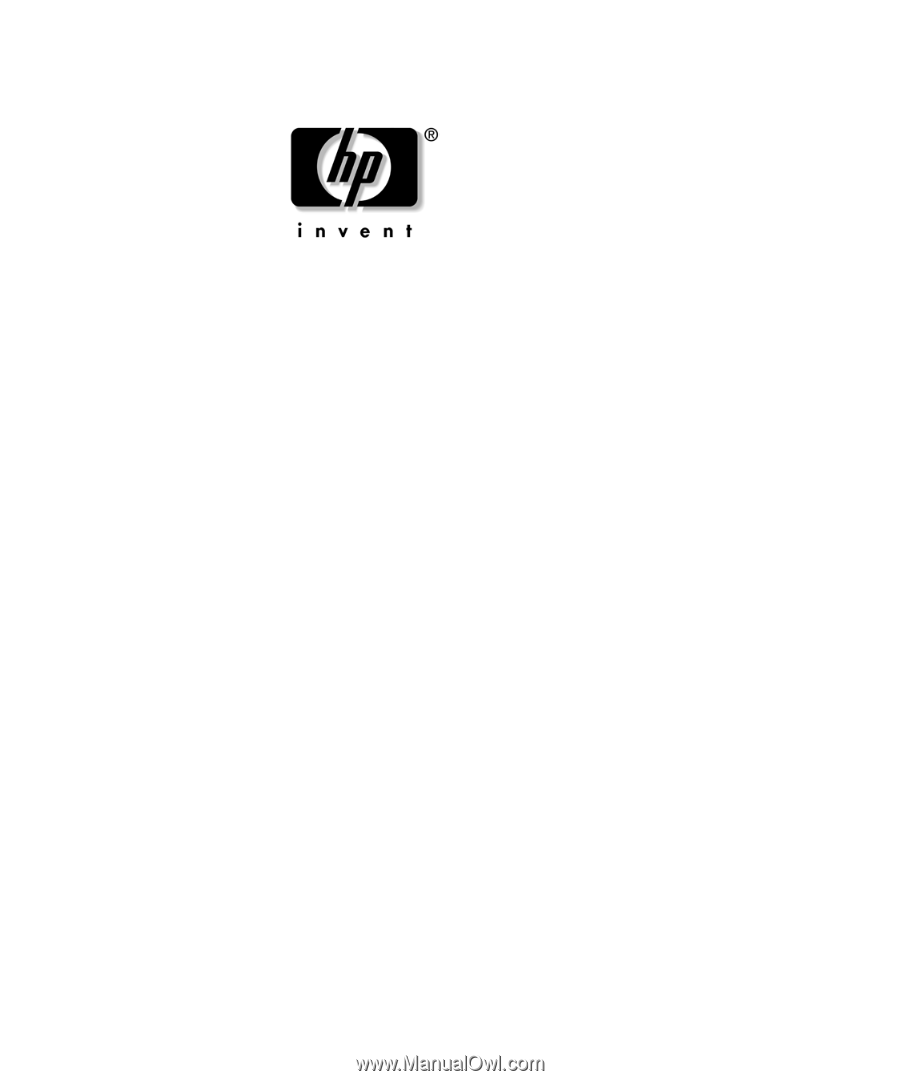
Administrator’s Guide
Linux-based Thin Clients
Document Part Number: 370592-002
June 2004
This guide provides network administrators with basic instructions
for configuring Linux-based thin clients.









