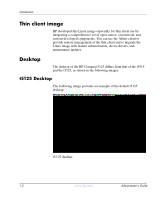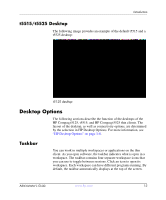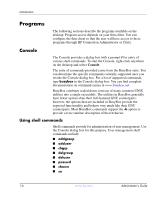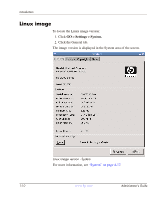HP t5525 Administrator's Guide: Linux-based HP Compaq t5125, t5515, t5525 Thin - Page 12
Programs, Console, Using shell commands
 |
View all HP t5525 manuals
Add to My Manuals
Save this manual to your list of manuals |
Page 12 highlights
Introduction Programs The following sections describe the programs available on the desktop. Program access depends on your thin client. You can configure the thin client so that the user will have access to these programs through HP Connection Administrator or Citrix. Console The Console provides a dialog box with a prompt # for entry of various shell commands. To start the Console, right-click anywhere on the desktop and select Console. The suite of commands provided come from the BusyBox suite. You can determine the specific commands currently supported once you invoke the Console dialog box. For a list of supported commands, type busybox in the Console dialog box. You can find complete documentation on command syntax at www.busybox.net. BusyBox combines scaled down versions of many common UNIX utilities into a single executable. The utilities in BusyBox generally have fewer options than their full-featured GNU counterparts; however, the options that are included in BusyBox provide the expected functionality and behave very much like their GNU counterparts. Most BusyBox commands support the -h option to provide a terse runtime description of their behavior. Using shell commands Shell commands provide for administration of user management. Use the Console dialog box for this purpose. User management shell commands include: ■ addgroup ■ adduser ■ chgrp ■ delgroup ■ deluser ■ passwd ■ chown ■ su 1-6 www.hp.com Administrator's Guide