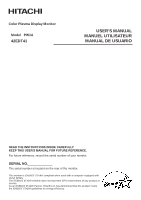Hitachi 42EDT41 Owners Guide
Hitachi 42EDT41 - 42" Plasma TV Manual
 |
View all Hitachi 42EDT41 manuals
Add to My Manuals
Save this manual to your list of manuals |
Hitachi 42EDT41 manual content summary:
- Hitachi 42EDT41 | Owners Guide - Page 1
Plasma Display Monitor Model PW1A 42EDT41 USER'S MANUAL MANUEL UTILISATEUR MANUAL DE USUARIO READ THE INSTRUCTIONS INSIDE CAREFULLY. KEEP THIS USER'S MANUAL not represent EPA endorsement of any product or service. As an ENERGY STAR® Partner, Hitachi,Ltd. has determined that this product meets the - Hitachi 42EDT41 | Owners Guide - Page 2
Thank you very much for purchasing the HITACHI Plasma Display Monitor. Before using your monitor, please carefully read the "SAFETY INSTRUCTIONS" and this "USER'S MANUAL" so you will know how to operate the monitor properly. Keep this manual in a safe place. You will find it useful in the future - Hitachi 42EDT41 | Owners Guide - Page 3
are no user serviceable parts inside the monitor. • Model and serial numbers are indicated on back side of the monitor. CAUTION: Adjust only those controls that are covered in the instructions, as improper changes or modifications not expressly approved by HITACHI could void the user's authority to - Hitachi 42EDT41 | Owners Guide - Page 4
overturn resulting in product damage and/or personal injury. 16. Follow instructions for wall, shelf or ceiling mounting as recommended by the manufacturer. 17. An outdoor antenna should not be located in the vicinity of overhead power lines or other electrical circuits. 18. If an outside antenna is - Hitachi 42EDT41 | Owners Guide - Page 5
encounter any difficulty in the set-up or operation of your monitor, firstly refer to the Troubleshooting guide at the rear of this manual. In the unlikely event of a problem occurring with your plasma monitor, switch off at the mains sockets, pull out the plugs, and contact your dealer immediately - Hitachi 42EDT41 | Owners Guide - Page 6
25 Signal Check 26 Power Save Mode 26 IMAGE RETENTION OF PLASMA DISPLAY ......27 NOTES 27 TROUBLESHOOTING 28 Symptoms That Seemingly Appear to be Failures 28 Actions to Correct Abnormal Displays 30 Video Unit Function 31 Tuner Unit Function 41 PRODUCT SPECIFICATIONS 56 Signal Input 57 - Hitachi 42EDT41 | Owners Guide - Page 7
Never block ventilation openings. • Do not put the plasma screen side up. • Do not cover the monitor with a tablecloth, etc. • Do not place the monitor on a carpet or bedding, or near a curtain. Use only the correct power outlet. Incorrect power supply could result in fire or electrical shock. Use - Hitachi 42EDT41 | Owners Guide - Page 8
apparatus. • Do not modify the power cord. Be careful in handling the battery of the remote control. Incorrect handling of the battery could Do not physically impact the battery. • Use only the battery specified in the manual of this monitor. • Make sure the plus and minus terminals are correctly - Hitachi 42EDT41 | Owners Guide - Page 9
remote control and other parts in direct sunlight or near a hot object such as heater, etc. • Do not put the monitor in a place where the temperature is widely changing. Remove the power downward direction. • Note on image retention The plasma monitor illuminates phosphor to display images. The - Hitachi 42EDT41 | Owners Guide - Page 10
product damage and/or personal injury. - Follow instructions for wall, shelf or ceiling mounting as recommended by the manufacturer. - Only on when it is unattended unless it is specifically stated that it is designed for unattended operation or has a stand-by mode. Switch off using the switch on - Hitachi 42EDT41 | Owners Guide - Page 11
radio / TV technician for help. Instructions to Users : user's authority to operate the equipment. Declaration of Conformity According to 47CFR, Part 2 and 15 for Class B Personal Computers and Peripherals; and / or CPU Boards and Power Supplies used with Class B Personal Computers: We: Hitachi - Hitachi 42EDT41 | Owners Guide - Page 12
the base on both sides for stability. Handgrips Handgrips External speaker terminals Remote-control receiver Indicating lamp • The main power switch is located at the back, on the lower surface. Main power switch Rear Handgrips External speaker terminals External device connection terminals RGB - Hitachi 42EDT41 | Owners Guide - Page 13
battery cover. • Slide back and remove the battery cover in the direction of the arrow. Handling the Remote Control Use the remote control within about 5 m from front of the unit's remote-control sensor and within 30 degrees on both sides. 2. Load batteries. • Load two Size AA batteries included - Hitachi 42EDT41 | Owners Guide - Page 14
COMPONENT NAMES (continued) Remote control (continued) ENGLISH - Hitachi 42EDT41 | Owners Guide - Page 15
• Refer to the installation instructions concerning mounting of the Desk-top Stand. The instruction manual is included with the Desk-top Stand. The Desk-top Stand has been used for the illustrations in this manual. Monitor Desk-top stand WARNING Use one of the special mount units to install this - Hitachi 42EDT41 | Owners Guide - Page 16
the stand is secure. • Install the monitor to have ready access to a power socket available. • Make sure that the power switch of this device is turned off. ENGLISH Connecting to a PC (1) Make sure that the display signal of the personal computer to be used is compatible with the specifications of - Hitachi 42EDT41 | Owners Guide - Page 17
Unit Refer to the installation instructions concerning mounting of the speaker unit. The instruction manual is included with the Spaker Unit. Speakers Power Cord Connection Connect the power cord, after completing all other connections. ᶃ ᶄ ① Connect the power cord to this device. ➁ Connect - Hitachi 42EDT41 | Owners Guide - Page 18
OPERATING INSTRUCTIONS Main power switch Indicating lamp SUB-POWER button POWER ON/OFF button Turning Power On and Off • To turn the monitor power ON, press the main power switch on the monitor main unit to ON, and then press the SUB POWER button or the ON/OFF button on the remote control. • To - Hitachi 42EDT41 | Owners Guide - Page 19
OSD(On-screen display). Input can be switched in the sequence of TV AV1 AV2 AV3 AV4 RGB1 RGB2 by pressing the INPUT SELECT button of the monitor or the remote control. TV AV1 AV2 AV3 RGB2 RGB1 AV4 Adjustment status guide display (The display color will change to magenta.) • When a button is pressed - Hitachi 42EDT41 | Owners Guide - Page 20
OPERATING INSTRUCTIONS (continued) RECALL button ENGLISH ZOOM button Size Switching Each time the ZOOM button of the remote control is ~ 3) depending on the display contents. If this occurs, turning the Vertical Filter On can reduce the flicker. Input Signal Screen Display The input signal - Hitachi 42EDT41 | Owners Guide - Page 21
OPERATING INSTRUCTIONS (continued) Using the Menu Screen (On-screen display system) MENU button OK button. • Refer to - concerning the adjustment items and the settings. Example: Selecting the Picture screen 1. Press the MENU button to display the Main Menu screen. MENU 2. Press the OK button - Hitachi 42EDT41 | Owners Guide - Page 22
INSTRUCTIONS (continued) PICTURE MENU MENU OK OK CH+ CH+ CH- CH- OK CH+ CH- OK Selected characters Contrast Narrows the gap between brightness and darkness. Brightness Color Tint Black is subdued for increased overall darkness. Darkens colors. Enhances red and weakens green. Picture - Hitachi 42EDT41 | Owners Guide - Page 23
OPERATING INSTRUCTIONS (continued) AUDIO MENU MENU Picture Audio Timer sound that otherwise would not be heard. Adjust it depending on the user's preference. This features the spacious sound power to standby status when the indicated time period has elapsed. This automatically sets the power - Hitachi 42EDT41 | Owners Guide - Page 24
INSTRUCTIONS (continued) FUNCTION MENU ENGLISH MENU Picture Audio Timer CH+ Function Setup Language CH- Select OK Set Function Screen Saver Off OK Screen Wipe On 60Min. Black Side Panel Off Video Power the MENU or RETURN button on the remote control to return to normal viewing. - Hitachi 42EDT41 | Owners Guide - Page 25
INSTRUCTIONS (continued) SETUP MENU MENU Picture Audio Timer CH+ Function Setup CH- Language Select OK Set Setup CH+ Auto Adjust Adjust OK Horizontal Position 0 CH- Vertical displayed, displays may not be optimized through automatic adjustment. Adjust manually to optimize them. - Hitachi 42EDT41 | Owners Guide - Page 26
ENGLISH OPERATING INSTRUCTIONS (continued) LANGUAGE MENU MENU Picture Audio Timer CH+ Function Setup Language items will be lost. • The signal mode can be identified by the horizontal/vertical sync frequency and the sync signal polarity. Different signals with which all the elements are - Hitachi 42EDT41 | Owners Guide - Page 27
and vertical sync frequency. Action When the sync signal is no longer detected. When the input signal does not match the monitor specifications or is in an unstable status. • A guide displays No Sync. Signal, and Power Save button of the main unit or the RGB1/RGB2 buttons of the remote control. - Hitachi 42EDT41 | Owners Guide - Page 28
image retention phenomenon of a plasma panel occurs due to partial phosphor degradation arising from partial character and figure display. For example, when the character image as shown in Fig. A at the right is continuously displayed for a long period of time, the only part of the phosphor (Red - Hitachi 42EDT41 | Owners Guide - Page 29
if the input signal matches the monitor specifications. • Check the way the signal cable is connected. • The power indicating lamp is normally lit but no picture . • The display image appears flowing slantwise. • Text displayed across the screen appears vertically streaked, with the characters in - Hitachi 42EDT41 | Owners Guide - Page 30
TROUBLESHOOTING (continued) Symptoms That Seemingly Appear to be Failures (continued) ENGLISH - Hitachi 42EDT41 | Owners Guide - Page 31
TROUBLESHOOTING (continued) Actions to Correct Abnormal Displays Depending on the kind of system equipment used, images may not be displayed normally. In this case, make the - Hitachi 42EDT41 | Owners Guide - Page 32
INSTRUCTIONS Connecting to a Video Imaging Device (1) Make sure that the power switch of the monitor is turned off. (2) Make sure that the power RGB signal. Applicable video signals for each input terminal (See PRODUCT SPECIFICATIONS for details. ) Terminal Signal AV1 AV2 AV3 AV4 RGB1 RGB2 RCA - Hitachi 42EDT41 | Owners Guide - Page 33
INSTRUCTIONS ZOOM button INPUT SELECT button Input Switching Input can be switched by pressing the AV1, AV2, AV3, AV4, RGB1 or RGB2 buttons of the remote control. And the way to return to a TV vertically on the 16:9 screen. Play a 4:3 image faithfully in a 16:9 screen in the standard vertical - Hitachi 42EDT41 | Owners Guide - Page 34
picture size are as shown below. [Panoramic] - 12 to + 12 [Zoom] and [Cinema] - 31 to + 31 4. When 1080i/50 or 1080i/60 component signal is received, vertical image is displayed over the entire screen in the Panoramic mode, parts of the periphery of the image may disappear and/or appear - Hitachi 42EDT41 | Owners Guide - Page 35
INSTRUCTIONS (continued) Displaying MULTI PICTURE If the PinP button on the remote control is pressed MULTI PICTURE AV1, AV2, AV3, AV4 and TV channel number buttons from the status vertical synchronizing signal (or video signal) stops in the MULTI PICTURE display, the mode will not change to power - Hitachi 42EDT41 | Owners Guide - Page 36
OPERATING INSTRUCTIONS (continued) PICTURE MENU MENU Picture Picture Mode Day OK Contrast +31 OK Brightness -31 Color 0 Sharpness +15 Tint 0 Color Temperature Normal Contrast Mode Normal Reset Reset Select OK Set Return CH+ CH- Picture Picture Mode Day Contrast +31 OK - Hitachi 42EDT41 | Owners Guide - Page 37
INSTRUCTIONS (continued) PICTURE MENU (continued) Selected characters Picture picture detail and provides purer color. Adjusts the sharpness of the picture signal. Adjusts the sharpness of the color signal. Black Enhancement Adjusts the black temperature depending on the user's preference. These - Hitachi 42EDT41 | Owners Guide - Page 38
1 item is added to the Menu shown in the page . MENU Picture Audio Timer CH+ Function Setup Language CH- Select OK Set Function Screen Saver Off OK Screen Wipe On 60Min. Black Side Panel Off Video Power Save Off Freeze Mode Split Default Zoom Panoramic Reset Reset Select - Hitachi 42EDT41 | Owners Guide - Page 39
OPERATING INSTRUCTIONS (continued) SETUP MENU MENU Picture Audio CH+ Timer Function Setup CH- Language Select OK Set Setup System System 2 OK Color System Video Input Audio Input Scart Output Monitor RGB1 DVI- - Hitachi 42EDT41 | Owners Guide - Page 40
Mode, 1 setting is registered. Magenta 1 setting is registered. Red Color For every input function and every Picture Mode, 1 setting is Tint registered. Function Setup Video Power Save 1 setting is registered. System 1 setting is registered. Color System 1 setting is registered. AV1 AV2 - Hitachi 42EDT41 | Owners Guide - Page 41
TROUBLESHOOTING Symptoms That Seemingly Appear to be Failures Make the checks suggested below depending on the symptoms observed. If the symptoms remain uncorrected, contact your dealer. WARNING Customer servicing can be hazardous. Symptom • The screen becomes dark and the images cannot be seen - Hitachi 42EDT41 | Owners Guide - Page 42
UNIT FUNCTION INSTALLATION INSTRUCTIONS Connecting Antenna Make sure that the power switch of the power cord as far away from the antenna wire as possible. If there are noise appearance in the picture TV. When both VHF and UHF antennas are connected Attach an optional antenna cable mixer to the TV - Hitachi 42EDT41 | Owners Guide - Page 43
OPERATING INSTRUCTIONS The functions of the buttons located on the bottom of the monitor change as shown below: POWER ON/OFF button INPUT SELECT AV1, AV2, AV3, AV4, RGB1 or RGB2 buttons of the remote control. And the way to return to a TV channel is as follows: • Pressing INPUT SELECT button at RGB2 - Hitachi 42EDT41 | Owners Guide - Page 44
B2 6 B3 11 1 2 3 4 5 6 7 8 9 10 11 12 NOTE • Even if the input of the horizontal / vertical synchronizing signal (or video signal) stops in the multi picture display, the mode will not change to power save mode. • Please be careful since image retention will occur if display is left in - Hitachi 42EDT41 | Owners Guide - Page 45
Pictures Main Sub 1 Sub 2 Sub 3 Input Signal Screen Display The TV channel status can be displayed on the screen by pressing the RECALL button of the remote control. The display will go out in approximately 6 seconds. TV 1 ABCDE Off-timer On-timer OFF -- -- Min. ON TV position Name Sound - Hitachi 42EDT41 | Owners Guide - Page 46
INSTRUCTIONS (continued) FREEZE button Picture Freezing When the FREEZE button on the remote to the normal picture. • This function is also available from video input mode besides TV mode. Refer pictures) and Strobe (12 pictures). This selects the screen display size that appears first when the power - Hitachi 42EDT41 | Owners Guide - Page 47
SETUP MENU [During TV mode] MENU Picture Audio Timer Function Setup Locks Captions Language Select OK Set Setup Auto Tuning Scanning Channel Number: 33 OK Cancel Cancel - Hitachi 42EDT41 | Owners Guide - Page 48
OPERATING INSTRUCTIONS (continued) SETUP MENU (continued) ENGLISH - Hitachi 42EDT41 | Owners Guide - Page 49
- Hitachi 42EDT41 | Owners Guide - Page 50
ENGLISH - Hitachi 42EDT41 | Owners Guide - Page 51
- Hitachi 42EDT41 | Owners Guide - Page 52
ENGLISH - Hitachi 42EDT41 | Owners Guide - Page 53
- Hitachi 42EDT41 | Owners Guide - Page 54
. Each time the button is pressed, Stereo, SAP or Mono appear cyclically on the screen. 8 ST/SAP S t e r e o Mono and SAP (2nd Audio program) sound program When a program is received, sound mode display will appear as shown on right, and you can press the MPX button to select between SAP and mono - Hitachi 42EDT41 | Owners Guide - Page 55
INSTRUCTIONS (continued) OTHER FUNCTIONS (continued) DVD Player Selection • You can use this remote control to operate the selected brand of DVD player by pressing the following buttons on the remote control simultaneously. Brands of DVD Player Hitachi TV/TEXT Example To operate HITACHI DVD - Hitachi 42EDT41 | Owners Guide - Page 56
. radios etc. intermittent interference (1) TV may be in AV mode. (2) Picture/sound setting set to minimum. (3) TV in standby or power save mode. (1) Press the INPUT SELECT button or 0 to 9 buttons on your remote control to return to normal TV mode. (2) Check picture / sound controls (go to MAIN - Hitachi 42EDT41 | Owners Guide - Page 57
PRODUCT SPECIFICATIONS • The monitor takes at least 30 minutes to attain the status of optimal picture quality. - Hitachi 42EDT41 | Owners Guide - Page 58
PRODUCT SPECIFICATIONS (continued) ENGLISH Signal Input DVI terminal (DVI-D) Pin Input signal Pin Input signal 1 T.M.D.S. Data2- 14 +5V Power 2 of input signals are simultaneously input to the monitor via a graphics board or the like, the monitor will automatically select the signals in - Hitachi 42EDT41 | Owners Guide - Page 59
PRODUCT SPECIFICATIONS (continued) Recommended Signal List With Digital RGB signal input (RGB1 input) • Make sure that the signal of the equipment to be connected is compatible with the pecifications of this list. ( With Analog RGB signal input (RGB2 input) - Hitachi 42EDT41 | Owners Guide - Page 60
board or connecting cable used may not allow for correct displays adjustment of Horizontal Position, Vertical Position, Horizontal Clock and Clock Phase. • The monitor may fail to display an animation image correctly when a signal having a vertical more than 480 lines of vertical resolution at Full - Hitachi 42EDT41 | Owners Guide - Page 61
Application Model: 42PD5000*,42PMA500*,42HDM70,CMP421* Model CMPAS14/CMPAS14S User Manual Thank you for purchasing a Hitachi plasma display speaker system. READ THE INSTRUCTIONS ON THIS USER MANUAL CAREFULLY. KEEP THIS USER MANUAL FOR FUTURE REFERENCES. CAUTION DO NOT HANDLE MONITOR BY HOLDING - Hitachi 42EDT41 | Owners Guide - Page 62
power screws to fasten the speaker holders into the mounting holes in the monitor. Tighten Monitor rear Pull off while twisting Please prepare the supplied speaker cables. Speaker terminals Connect the copper silver-coloured wire to the - side - Black +Red 8 8 8 Connect Connect the - Hitachi 42EDT41 | Owners Guide - Page 63
62 - Hitachi 42EDT41 | Owners Guide - Page 64
63 - Hitachi 42EDT41 | Owners Guide - Page 65
respective holders. REMARQUE: Les particularités de l'écran couleur à plasma sont les suivantes. Les informations contenues dans ce manuel peuvent être no será responsable de los errores que puedan aparecer en este manual. RECONOCIMIENTO DE MARCAS VGA y XGA son marcas registradas de International - Hitachi 42EDT41 | Owners Guide - Page 66
Hitachi America, LTD. Home Electronics Division 900 Hitachi Way. Chula Vista, CA 91914, U.S.A. Tel: +1-800-HITACHI (+1-800-448-2244) Hitachi Canada, LTD. Digital Media Division 6740 Campobello Road. Mississauga, ON L5N 2L8, CANADA Tel: +1-800-HITACHI (+1-800-448-2244) HD88HP8C300 Printed in China

USER'S MANUAL
MANUEL UTILISATEUR
MANUAL DE USUARIO
READ THE INSTRUCTIONS INSIDE CAREFULLY.
KEEP THIS USER'S MANUAL FOR FUTURE REFERENCE.
For future reference, record the serial number of your monitor.
SERIAL NO.
The serial number is located on the rear of the monitor.
This monitor is
ENERGY STAR
® compliant when used with a computer equipped with
VESA DPMS.
The
ENERGY STAR
® emblem does not represent EPA endorsement of any product or
service.
As an
ENERGY STAR
® Partner, Hitachi,Ltd. has determined that this product meets
the
ENERGY STAR
® guidelines for energy efficiency.
Color Plasma Display Monitor
Model
PW1A
42EDT41