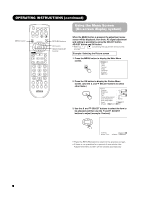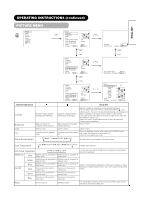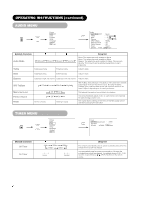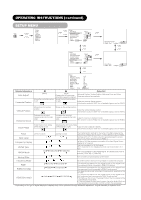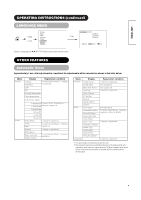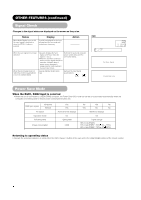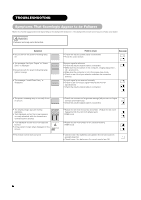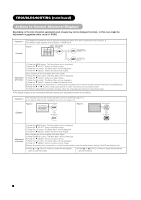Hitachi 42EDT41 Owners Guide - Page 26
OPERATING INSTRUCTIONS continued, LANGUAGE MENU, OTHER FEATURES, Automatic Store
 |
View all Hitachi 42EDT41 manuals
Add to My Manuals
Save this manual to your list of manuals |
Page 26 highlights
ENGLISH OPERATING INSTRUCTIONS (continued) LANGUAGE MENU MENU Picture Audio Timer CH+ Function Setup Language CH- Select OK Set Language English Français OK Español Select Return Exit Select a language by ▼ ▲ SELECT buttons and press the OK button. OTHER FEATURES Automatic Store Approximately 1 sec. after adjustment is completed, the adjustments will be recorded as shown in the table below. • The previously recorded items will be lost. • The signal mode can be identified by the horizontal/vertical sync frequency and the sync signal polarity. Different signals with which all the elements are the same or similar will be handled as the same signal.

ENGLISH
OPERATING INSTRUCTIONS (continued)
LANGUAGE MENU
Picture
Audio
Timer
Function
Setup
Language
Select
OK
Set
Language
English
Français
Español
Select
Return
Exit
OK
CH+
CH-
MENU
Select a language by
▼▲
SELECT buttons and press the OK button.
OTHER FEATURES
Automatic Store
Approximately 1 sec. after adjustment is completed, the adjustments will be recorded as shown in the table below.
• The previously recorded items will be lost.
• The signal mode can be identified by the horizontal/vertical sync
frequency and the sync signal polarity. Different signals with which
all the elements are the same or similar will be handled as the
same signal.