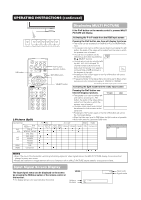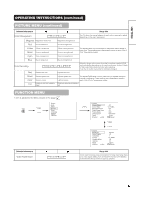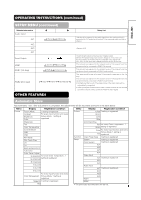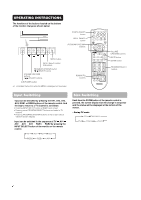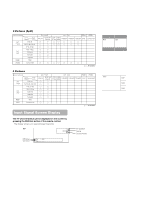Hitachi 42EDT41 Owners Guide - Page 40
OPERATING INSTRUCTIONS continued, SETUP MENU continued, OTHER FEATURES, Automatic Store
 |
View all Hitachi 42EDT41 manuals
Add to My Manuals
Save this manual to your list of manuals |
Page 40 highlights
OPERATING INSTRUCTIONS (continued) SETUP MENU (continued) ENGLISH OTHER FEATURES Automatic Store Approximately 1 sec. after adjustment is completed, the adjustments will be recorded as shown in the table below. Menu Picture Display Picture Mode Contrast Brightness Color Sharpness Tint Color Temperature Registration condition 1 setting is registered. For every input function and every Picture Mode, 1 setting is registered. Menu Picture Display Registration condition Yellow 1 setting is registered. Green Cyan Blue Color Decoding - Red For every Color Temperature, 1 Green setting is registered. Contrast Mode YNR CNR Film Mode PAL Comb Filter LTI CTI Black Enhancement Auto Color Color Temp. Adjust R Amplitude For every Color Temperature, 1 G Amplitude setting is registered. B Amplitude R Cut Off G Cut Off B Cut Off For every input function and every Color Management Picture Mode, 1 setting is registered. Magenta 1 setting is registered. Red Color For every input function and every Picture Mode, 1 setting is Tint registered. Function Setup Video Power Save 1 setting is registered. System 1 setting is registered. Color System 1 setting is registered. AV1 AV2 AV3 AV4 Video Input AV1 1 setting is registered. AV2 Audio Input AV4 - AV1 1 setting is registered. AV2 AV3 AV4 RGB1 RGB2 • The previously recorded items will be lost.