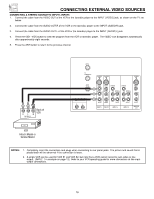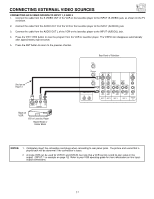Hitachi 53FDX20B Owners Guide - Page 20
How To Use The Remote To Control Your Tv - screen
 |
View all Hitachi 53FDX20B manuals
Add to My Manuals
Save this manual to your list of manuals |
Page 20 highlights
HOW TO USE THE REMOTE TO CONTROL YOUR TV ቢ TV POWER button ባ PICTURE-IN-PICTURE ቤ HELP button ብ SELECT, MENU, CURSOR buttons ቦ VOLUME, MUTE buttons POWER TV CBL/SAT DVD/VCR SWAP PIP MODE PIP FREEZE HELP PIP CH MENU SELECT MUTE EXIT LAST CH ቱ MENU button ተ PIP CH button ቯ LAST CHANNEL (LAST CH) button ቮ EXIT button VOL CH ቧ CHANNEL SELECTOR buttons ቨ ANT button 1 2 3 4 5 6 7 8 9 ANT 0 STATUS ቭ STATUS button VID1 REC VID2 VID5 VID3 VID4 ASPECT MODE ቩ VID1~VID5 buttons CLU-4322UG ቫ MODE button ቪ ASPECT button ᕃ POWER button Press this button to turn the TV set on or off when the remote is in TV mode. ባ PICTURE-IN-PICTURE buttons See separate section on pages 23, 24 and 25 for description. ቤ HELP button Press this button when a menu is displayed to view HELP text, which gives a description of the displayed menu. The HELP text will be displayed every time a MENU is displayed, until this button is pressed again. ብ SELECT, MENU, CURSOR buttons Use these buttons to set or adjust all of the On-Screen display features. ቦ VOLUME, MUTE button Press the VOLUME up (̆) or down (̄) button until you obtain the desired sound level. To reduce the sound to one half of normal volume (SOFT MUTE) to answer the telephone, etc., press the MUTE button. Press the MUTE button again to turn the sound off completely (MUTE). To restore the sound, press the MUTE button one more time, or press the VOLUME Up (̆) button. ▲ ▲ ▲ MUTE MUTE Volume 8 Soft Mute 8 Mute 8 ▲ ▲ ▲ Closed Captioning will display when MUTE/SOFT MUTE is on and Closed Caption is set to AUTO (See page 54). 20