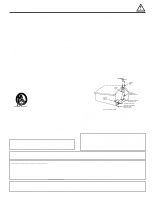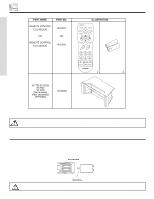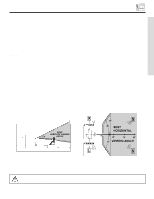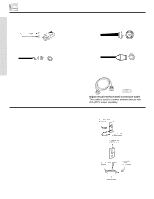Hitachi 57F500 Owners Guide - Page 8
Front Panel Jacks And Connectors
 |
View all Hitachi 57F500 manuals
Add to My Manuals
Save this manual to your list of manuals |
Page 8 highlights
FRONT PANEL JACKS AND CONNECTORS The front panel jacks are provided as a convenience to allow you to easily connect a camcorder or VCR as shown in the following examples: INPUT 5 S-VIDEO -AUDIO- VIDEO L/MONO R MAGIC FOCUS INPUT 5 S-VIDEO -AUDIO- VIDEO L/MONO R MAGIC FOCUS FIRST TIME USE NOTE: 1. Completely insert connection cord plugs when connecting to front panel jacks. If you do not, the played back picture may be abnormal. 2. If you have a S-VHS VCR, use the S-INPUT cable in place of the standard video cable. 3. If you have a mono VCR, insert the audio cable into the left audio jack of your TV. 8

FRONT PANEL JACKS AND CONNECTORS
8
FIRST TIME USE
The front panel jacks are provided as a convenience to allow you to easily connect a camcorder or VCR as shown in the following
examples:
NOTE:
1. Completely insert connection cord plugs when connecting to front panel jacks.
If you do not, the played back picture
may be abnormal.
2. If you have a S-VHS VCR, use the S-INPUT cable in place of the standard video cable.
3. If you have a mono VCR, insert the audio cable into the left audio jack of your TV.
INPUT 5
S-VIDEO
VIDEO
-AUDIO-
L/MONO
R
MAGIC FOCUS
INPUT 5
S-VIDEO
VIDEO
-AUDIO-
L/MONO
R
MAGIC FOCUS