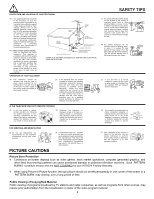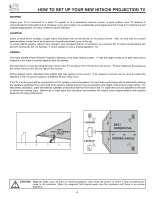Hitachi 61UDX10B Owners Guide - Page 9
Digital Array Model: 43fdx10b/43fdx11b - red
 |
View all Hitachi 61UDX10B manuals
Add to My Manuals
Save this manual to your list of manuals |
Page 9 highlights
FRONT PANEL CONTROLS ቧ POWER light You will see a red light when the TV is turned on. ቨ PERFECT PICTURE sensor The Perfect Picture sensor will make automatic picture adjustments depending on the amount of light in the room to give the best picture. (see page 54) ቩ REMOTE CONTROL sensor Point your remote at this area when selecting channels, adjusting volume, etc. ቪ DIGITAL ARRAY (Model: 43FDX10B/43FDX11B) MAGIC FOCUS (Models: 53UDX10/61UDX10B) Use this button to adjust your picture quality to optimum performance. (see pages 42 and 43) ቫ FRONT INPUT JACKS (for VIDEO: 3) Use these audio/video jacks for a quick hook-up from a camcorder or VCR to instantly view your favorite show or new recording. Press the INPUT button until VIDEO: 3 appears in the top right corner of the TV screen. If you have mono sound, insert the audio cable into the left audio jack. 9