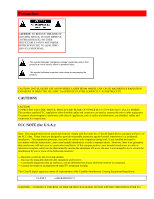Hitachi DV-P305U Owners Guide
Hitachi DV-P305U Manual
 |
View all Hitachi DV-P305U manuals
Add to My Manuals
Save this manual to your list of manuals |
Hitachi DV-P305U manual content summary:
- Hitachi DV-P305U | Owners Guide - Page 1
HITACHI DVD PLAYER MODEL DV-P305U Instruction manual To obtain the best performance and ensure years of trouble-free use, please read this instruction manual completely. - Hitachi DV-P305U | Owners Guide - Page 2
: ...6 Setup...6 General Features...6 Disc Markings ...7 Description - Front Panel ...8 Front Panel Controls...8 Front Panel Display...8 Tour of the Remote Control ...10 DVD Function Buttons...10 Rear Panel ...12 Connections...13 Choosing a Connection ...13 Before Connection the DVD Player...13 - Hitachi DV-P305U | Owners Guide - Page 3
DVD/VCD 28 Using the 3D Sound Function ...29 Changing Setup Menu...30 Using the Setup Menu ...30 Setting Up the Language Features ...30 Using the Player Options...35 Changing Setup Menu...36 Setting Up the Display Options...36 Reference...37 Troubleshooting Guide...37 Reference...38 Specifications - Hitachi DV-P305U | Owners Guide - Page 4
ARE INSIDE. REFER SERVICING TO QUALIFIED SERVICE PERSONNEL. This symbol indicates "dangerous voltage" inside the product that presents a risk of electric shock or personal injury. This symbol indicates important instructions accompanying the product. CAUTION: DVD PLAYERS USE AN INVISIBLE LASER - Hitachi DV-P305U | Owners Guide - Page 5
EXPOSURE. DO NOT OPEN COVER AND DO NOT REPAIR YOURSELF. REFER SERVICING TO QUALIFIED PERSONNEL. Note: • This unit can be used only where the power supply is AC 120V, 60Hz. It cannot be used elsewhere. • This DVD player is designed and manufactured to respond to the Region Management Information. If - Hitachi DV-P305U | Owners Guide - Page 6
) • Check if the batteries are drained. • Check if remote sensor is blocked by obstacles. • Check if there is any fluorescent lighting nearby. Setup General Features Excellent Sound The Dolby Digital system developed by Dolby Labs provides crystal clear sound reproduction. Screen Video with MPEG - Hitachi DV-P305U | Owners Guide - Page 7
for home and other limited viewing uses only unless otherwise authorized by Macrovision Corporation. Reverse engineering or disassembly is prohibited. Disc Type and Characteristics This DVD player is capable of playing the following types of discs with the corresponding logos: Disc Types (Logos - Hitachi DV-P305U | Owners Guide - Page 8
DVD player and the discs are coded by region. These regional codes must match in order for the disc to play. If the codes do not match, the disc will not play. The Region Number for this player When STANDBY/ON is pressed, the lamp goes out and the player is turned on. DISC TRAY • Press OPEN/CLOSE - Hitachi DV-P305U | Owners Guide - Page 9
(3) Reverse playback/Pause/Forward playback (4) Lights when 3D surround is turned on. (5) DVD: Title number (6) DVD: Chapter number. (7) Video/Audio CD: Track number (8) Repeat play mode (9) Linear ... no DISC: No disc loaded. OPEN: The disc tray is open. LOAD: Player is loading disc information. - Hitachi DV-P305U | Owners Guide - Page 10
you to repeat play a title, chapter, track, or disc. (4) A-B REPEAT Button • Marks a segment to repeat between A and B. (5) SETUP Button • Brings up the DVD player's Setup menu. (6) MODE Button • Allows you to program a specific order. (7) SEARCH Buttons • Allows you to search forward/backward - Hitachi DV-P305U | Owners Guide - Page 11
(8) STOP Button • To stop playback. (9) SKIP Buttons • Skip the, Chapter, or Track. (10) MENU Button • Brings up the Menu on a disc. (11) TOP MENU Button • Brings up the Top Menu on a disc. (12) ENTER/DIRECTION Button (UP/DOWN or LEFT/RIGHT Button) (13) STEP Button • Advances playback one frame at a - Hitachi DV-P305U | Owners Guide - Page 12
Rear Panel (1) DIGITAL AUDIO OUT JACK • Use either an optical or coaxial digital cable to connect to a compatible Dolby Digital receiver. Use to connect to an A/V Amplifier that contains a Dolby Digital decoder or DTS decoder. (2) MIXED AUDIO OUT JACKS • Connect to the Audio input jacks of your - Hitachi DV-P305U | Owners Guide - Page 13
of connections commonly used to connect the DVD player with a TV and other components. Before Connection the DVD Player • Always turn off the DVD player, TV, and other components before you connect or disconnect any cables. • Refer to owner's manual of the additional components you are connecting - Hitachi DV-P305U | Owners Guide - Page 14
with S-Video Input Jack (If the S-Video is selected in the VIDEO OUT SELECT.) • Method 3 DVD Player + TV with Component Video Jacks (If the Y, Pb or Pr is selected in the VIDEO OUT SELECT.) NOTE • If the VIDEO OUT SELECT SWITCH (on - Hitachi DV-P305U | Owners Guide - Page 15
the TV/VIDEO button to select video mode. • Turn on your Audio System to select AUX, CD or DVD. • Refer to your AUDIO User's Manual. After plugging in the player, the first time you press the DVD POWER button, this screen comes up: If you want to select the language, press a NUMBER button. (This - Hitachi DV-P305U | Owners Guide - Page 16
Press PLAY/PAUSE to resume normal playback. • When playing a VCD, the reverse slow motion playback will not work. NOTE •About Title, Chapter, and Track In a DVD, the contents are divided in titles, and the titles are devided in chapters. The contents in a Video CD or CD are divided in tracks. Using - Hitachi DV-P305U | Owners Guide - Page 17
• While in search (4X8X/16X/32X) on DVD or high-speed playback on VCD, no sound will be heard. • Though 2X SCAN AUDIO is ON in Setup Menu, no sound will be heard on discs which are recorded with LPCM, DTS or MPEG-Audio. • Depending on the disc, audio may not be - Hitachi DV-P305U | Owners Guide - Page 18
will appear. • The Top Menu screen varies according to the disc. 2 Use the UP/DOWN/LEFT/RIGHT button to select the desired item. • With some DVDs, you can use the number buttons to select the item. 3 Press the ENTER button. • Play the disc, following the Top Menu. NOTE • Some discs may - Hitachi DV-P305U | Owners Guide - Page 19
1 During playback, press the DISPLAY button on the remote. • Current Title, Chapter number and elapsed time will be displayed. • Use the LEFT/RIGHT button to select a Title or a Chapter number. • Use the UP/DOWN button or Number buttons to enter a different Title or Chapter number, then press the - Hitachi DV-P305U | Owners Guide - Page 20
to stop(B). • The A-B Repeat that you set will play until you turn off Repeat. 3 To return to normal playback press the A-B REPEAT button again. NOTE DVD repeats playback by Chapter or Title, CD and VCD repeat playback by disc or Track. Depending on the disc, the Repeat function may not work - Hitachi DV-P305U | Owners Guide - Page 21
a disk. This function is only possible when playback is stopped. Program Playback (DVD/VCD/CD) 1 Press the MODE button. 2 Use the LEFT/RIGHT button to PLAY/PAUSE button. The disc will be played back in programmed order. Random Playback (DVD/VCD/CD) 1 Press the MODE button in the stop mode. 2 Use the - Hitachi DV-P305U | Owners Guide - Page 22
Advanced Functions Using the Disc View Function You can directly access the desired music or video track without using the menu. Track View (VCD) Displays the beginning view of each Track and the Track number. 1 Press the TOP MENU button during playback. 2 Press the UP/DOWN button to select TRACK - Hitachi DV-P305U | Owners Guide - Page 23
• In stop mode on VCD, press the TOP MENU button and the TRACK VIEW will be displayed directly. • When pressing the TOP MENU on DVD; The disc's Top Menu will come up. • When pressing the TOP MENU on CD ; The unit enters the INTRO mode. INTRO lets you listen to - Hitachi DV-P305U | Owners Guide - Page 24
and easily with the AUDIO button. Using the AUDIO Button 1 Press the AUDIO button. 2 Use the UP/DOWN button to select the desired language on a DVD. • The audio languages are represented by abbreviations. 3 Use the UP/DOWN button to select STEREO, R CHANNEL or L CHANNEL. (On VCD/CD) Using the MENU - Hitachi DV-P305U | Owners Guide - Page 25
• A DVD disc can contain up to 8 Audio languages. • How to have the same Audio language come up whenever you play back a DVD; Refer to "Setting Up the Language Features" on page 30. - Hitachi DV-P305U | Owners Guide - Page 26
be displayed. - Initially, the subtitle will not appear on screen. - The Subtitle languages are represented by abbreviations. Using the MENU button When playing a DVD 1 Press the MENU button. 2 Use the UP/DOWN /LEFT/RIGHT button to select SUBTITLE information. 3 Press the ENTER button. 4 Use the UP - Hitachi DV-P305U | Owners Guide - Page 27
function lets you adjust the volume of the player's output. This is useful for matching the player's output level to other equipment in your in the SETUP MENU, the Volume Control function will not work. Using the Bookmark Function The Bookmark function lets you select parts of a DVD or VCD - Hitachi DV-P305U | Owners Guide - Page 28
function does not work. - Depending on the disc, the Bookmark function may not work. Using the Zoom and 3D Sound Functions Using the Zoom Function (DVD/VCD) - Hitachi DV-P305U | Owners Guide - Page 29
a greater surround effect. This feature is useful when you are using the DVD player with a two channel stereo through the analog outputs. (Discs which are will not work. When the DIGITAL OUTPUT is set to BITSTREAM in the Setup Menu, the 3D Sound function will not work.) 1 During playback, press the - Hitachi DV-P305U | Owners Guide - Page 30
the Setup Menu The Setup Menu lets you customize your DVD player by allowing you to select various language preferences, set up a parental level, even adjust the player to the type of television screen you have. 1 Press the SETUP button on the remote in the stop mode. (1) PLAYER MENU : Setup of - Hitachi DV-P305U | Owners Guide - Page 31
in stop mode. 2 Use the UP/DOWN button to select Player Menu. 3 Press the ENTER button. 4 Use the UP/DOWN button to select 'ENGLISH'. 5 Press the ENTER button. - ENGLISH is selected and the screen returns to Setup Menu - To make the Setup Menu disappear, press the RETURN button. Using the Disc Menu - Hitachi DV-P305U | Owners Guide - Page 32
language; in that case the disc will use its original language setting. 5 Press the ENTER button. - ENGLISH is selected and the screen returns to Setup Menu. NOTE - If the selected language is not recorded on the disc ' the original pre-recorded language is selected. - How to make the current - Hitachi DV-P305U | Owners Guide - Page 33
DVDs that your family watches. There are up to 8 rating levels on a disc. 1 With no disc playing, press SETUP. The Setup Use Password is set to Yes. To unlock the player, use LEFT/RIGHT to select No. Use UP/ password again. NOTE - How to make the SETUP MENU disappear or return to menu screen during - Hitachi DV-P305U | Owners Guide - Page 34
select the standard range. (4) 2X SCAN AUDIO ON : Turns 2X audio on. OFF : Turns 2X audio off. Though 2X SCAN AUDIO is ON in the Setup Menu, no sound will be heard on discs which are recorded with LPCM, DTS or MPEG-Audio. NOTE - If the selected language is not recorded - Hitachi DV-P305U | Owners Guide - Page 35
Setting Up the Display Options 1 Press the SETUP button in stop mode. 2 Use the UP/DOWN button the ENTER button. (1) TV ASPECT 4:3 LETTER BOX: Select when you want to see the total 16:9 ratio screen DVD supplies, even though you have a TV with a 4:3 ratio screen. Black bars will appear at the top and - Hitachi DV-P305U | Owners Guide - Page 36
Changing Setup Menu Setting Up the Display Options 16:9 WIDE : You can view the Front Panel Display dim. AUTO DIM : It makes the Front Panel Display dim automatically when playing a DVD. (5) BLACK LEVEL NOTE - Certain audio features of this product manufactured under a license from Desper Products, - Hitachi DV-P305U | Owners Guide - Page 37
Reference Troubleshooting Guide Before requesting service (troubleshooting) Problem Action Page No operations can be - Check the batteries in the remote. May need replacing. P4 performed with - Operate the remote control at a distance of - Hitachi DV-P305U | Owners Guide - Page 38
Hz Weight 3.3 kg Dimensions W 430 mm x D 285 mm x H 80 mm Operating Temperature Range +5-C to +35-C Operating Humidity Range 10 % to 75 % Disc DVD Reading Speed : 3.49 m/sec. Approx. Play (DIGITAL VERSATILE DISC) Time (Single Sided, Single Layer Disc) : 135 min. CD: 12 cm (COMPACT DISC - Hitachi DV-P305U | Owners Guide - Page 39
Hitachi has made every effort to assure you hours of trouble free operation from your unit However,should you require service, a network of Hitachi Authorized Service guide . Should you have any questions regarding in-warranty service , operation or technical assistance , please contact: HITACHI

HITACHI
DVD PLAYER
MODEL
DV-P305U
Instruction manual
To obtain the best performance and ensure years of trouble-free use, please read this instruction manual completely.