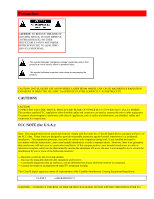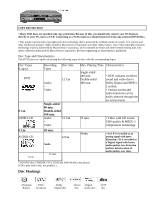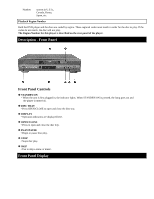Index View (VCD)
................................................................................................................................
22
Selecting the Audio Language
..............................................................................................................
24
Using the AUDIO Button
......................................................................................................................
24
Using the MENU Button
.......................................................................................................................
24
When playing a VCD
............................................................................................................................
24
Selecting the Subtitle Language
............................................................................................................
26
Using the SUBTITLE button
................................................................................................................
26
Using the MENU button
.......................................................................................................................
26
Changing the Camera Angle
.................................................................................................................
27
Using the ANGLE button
......................................................................................................................
27
Using the Bookmark Function
..............................................................................................................
27
Using the Bookmark Function (DVD/VCD)
........................................................................................
27
Recalling a Marked Scene
.....................................................................................................................
28
Clearing a Bookmark
............................................................................................................................
28
Using the Zoom and 3D Sound Functions
............................................................................................
28
Using the Zoom Function (DVD/VCD)
................................................................................................
28
Using the 3D Sound Function
...............................................................................................................
29
Changing Setup Menu
...............................................................................................................................
30
Using the Setup Menu
...........................................................................................................................
30
Setting Up the Language Features
........................................................................................................
30
Using the Player Menu
..........................................................................................................................
31
Using the Disc Menu Language
............................................................................................................
31
Setting Up the Language Feature
..........................................................................................................
31
Using the Audio Language
....................................................................................................................
31
Using the Subtitle Language
.................................................................................................................
32
Setting Up the Parental Control
............................................................................................................
33
Setting Up the Audio Options
...............................................................................................................
34
Setting Up the Display Options
.............................................................................................................
35
Changing Setup Menu
...............................................................................................................................
36
Setting Up the Display Options
.............................................................................................................
36
Reference
...................................................................................................................................................
37
Troubleshooting Guide
..........................................................................................................................
37
Reference
...................................................................................................................................................
38
Specifications
........................................................................................................................................
38
Back cover
.................................................................................................................................................
39