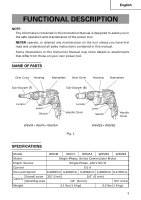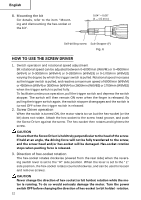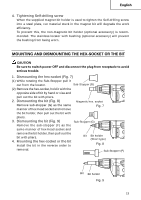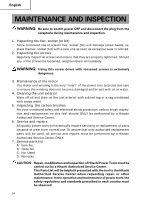Hitachi W6VM Instruction Manual - Page 13
Mounting And Dismounting The Hex-socket Or The Bit
 |
UPC - 717709008748
View all Hitachi W6VM manuals
Add to My Manuals
Save this manual to your list of manuals |
Page 13 highlights
English 4. Tightening Self-drilling screw When the supplied magnet bit holder is used to tighten the Self-drilling screw into a steel plate, cut material stuck in the magnet bit will degrade the work efficiency. To prevent this, the non-magnetic bit holder (optional accessory) is recommended. The stainless locator with bushing (optional accessory) will prevent the bushing from being worn. MOUNTING AND DISMOUNTING THE HEX-SOCKET OR THE BIT CAUTION Be sure to switch power OFF and disconnect the plug from receptacle to avoid serious trouble. 1. Dismounting the hex-socket (Fig. 7) (1) While rotating the Sub-Stopper pull it out from the locator. Sub-Stopper (B) (2) Remove the hex-socket, hold it with the opposite side of bit by hand or vise and pull out the bit with pliers. 2. Dismounting the bit (Fig. 8) Magnetic hex. socket Remove sub-stopper (G) as the same manner of hex-head socket and remove Fig. 7 the bit holder, then pull out the bit with pliers. 3. Dismounting the bit (Fig. 9) Sub-Stopper (G) Remove the sub-stopper (F) as the same manner of hex-head socket and remove the bit holder, then pull out the bit with pliers. 4. Mounting the hex-socket or the bit Install the bit in the reverse order to Bit Bit holder (Short type) Fig. 8 removal. Sub-Stopper (F) Bit Bit holder Fig. 9 13