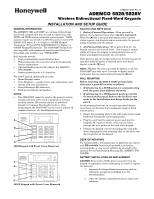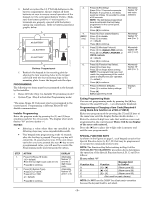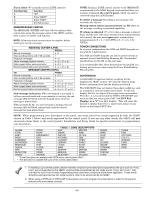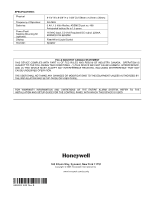Honeywell 5828V Installation Guide
Honeywell 5828V - Ademco Wireless Talking Keypad Manual
 |
UPC - 781410492837
View all Honeywell 5828V manuals
Add to My Manuals
Save this manual to your list of manuals |
Honeywell 5828V manual content summary:
- Honeywell 5828V | Installation Guide - Page 1
Power Pack/Desktop Mounting Kit, ADEMCO P/N 5828DM. MIC MESSAGE A B ARMED READY C D 1 OFF RECORD 4 MAX 2 AWAY VOLUME 5 TEST 3 STAY PLAY 6 BYPASS 7 INSTANT 8 CODE 9 CHIME READY STATUS 0 # VOICE FUNCTION 5828V-00-002-V0 5828V Keypad with Front Cover Removed BATTERY INSTALLATION - Honeywell 5828V | Installation Guide - Page 2
should match the Exit Delay programmed in the control panel. (0 = default) Press [✱] to continue. Press [4] (Voice enable/disable). Press (0) to disable. Press (1) to enable. (1 = default) Press [✱] to continue. Press [5] (Wireless Protocol). Press [1] for original LYNX controls Press [2] for LYNXR - Honeywell 5828V | Installation Guide - Page 3
be muted, the user must again mute system status announcements (# + 2 + 1 for LYNX or # + 0 + 2 + 1 for VISTA). POWER CONNECTIONS In a typical configuration, the 5828 and 5828V keypads are powered by 3-AA batteries. The 5828 and 5828V keypads can also be powered from an optional Power Pack/Desktop - Honeywell 5828V | Installation Guide - Page 4
AND SETUP GUIDE OR USER GUIDE. FOR WARRANTY INFORMATION AND LIMITATIONS OF THE ENTIRE ALARM SYSTEM, REFER TO THE INSTALLATION AND SETUP GUIDE FOR THE CONTROL PANEL WITH WHICH THIS DEVICE IS USED. 165 Eileen Way, Syosset, New York 11791 Copyright © 2006 Honeywell International Inc. www.honeywell.com
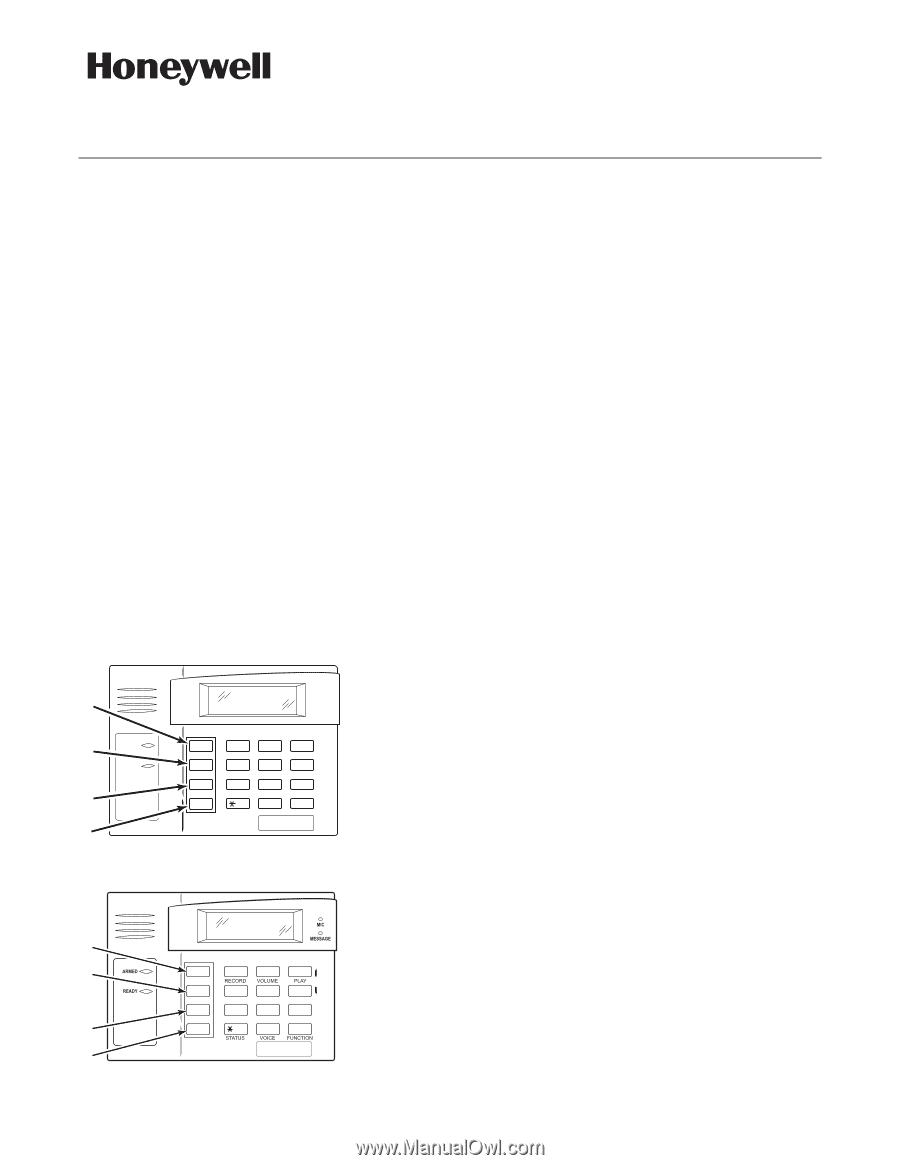
K0020V2
6/06
Rev. B
ADEMCO 5828/5828V
Wireless Bidirectional Fixed-Word Keypads
INSTALLATION AND SETUP GUIDE
GENERAL INFORMATION
The ADEMCO 5828 and 5828V are wireless, bidirectional,
fixed-word, keypads that may be used in conjunction with
LYNX and VISTA series residential control panels.
VISTA
systems require use of either a 5883 Transceiver (micro P/N
WAK5119-X, where X = 3 or higher), 6150RF Keypad/
Transceiver (PC board P/N SA6150RFAS-T3 or higher), or
6160RF Keypad/Transceiver.
The 5828/5828V keypads are
not compatible with commercial control panels that have
three-digit zone numbers (e.g., VISTA128BP).
Both keypads provide:
•
Four programmable special function keys
•
Wall-mount plate for easy removal of the keypad and
battery replacement
•
Optional Desktop mount /AC adapter kit, ADEMCO
P/N 5828DM)
•
Battery-powered with 3-AA batteries
The 5828V keypad additionally provides:
•
Memo/Message center
•
Voice Response – system status, zone information, and
alarms with zone information
•
Stored Message LED indication
•
Built-in microphone and speaker
NOTES:
•
The 5828/5828V cannot be used as the primary system
keypad, and may not be used to program or test any
security system. All systems require a hardwired
keypad (or Compass Downloader) to do so. Once
programmed, the 5828/5828V can be used to initiate all
common functions of a fixed English keypad.
1
OFF
4
MAX
7
INSTANT
READY
2
AWAY
5
TEST
8
CODE
0
3
STAY
6
BYPASS
9
CHIME
#
ARMED
READY
5828-00-001-V0
A
B
C
D
5828 Keypad with Front Cover Removed
5828V-00-002-V0
1
OFF
4
MAX
7
INSTANT
READY
2
AWAY
5
TEST
8
CODE
0
3
STAY
6
BYPASS
9
CHIME
#
D
C
B
A
5828V Keypad with Front Cover Removed
Operation (See NOTE below)
1.
Battery-Powered Operation:
When powered by
battery, the keypad activates when
any key is pressed
.
When the
[
✱
]
key is pressed, the keypad sends a system
status request, and displays and/or annunciates the present
status transmitted by the system.
2.
AC-Powered Operation:
When powered by AC, the
keypad remains active at all times.
Any change in system
status will cause the display to automatically turn on (if
blank) and display/annunciate the new status.
If AC power is lost, the keypad will revert to battery-powered
operation until AC power is restored and a new status
request is made (
[
✱
]
key
)
.
NOTE:
Whether the unit is powered by battery or AC, the
5828/5828V may take up to 5 seconds to display and/or
annunciate the new status after pressing the
[
✱
]
key.
WALL MOUNTING
Before mounting the 5828 & 5828V permanently,
determine a good RF location as follows:
•
If interfacing to a LYNX panel, try communicating
with the panel from different locations.
•
If interfacing to a VISTA panel, perform a Go/No
Go test from the panel. Refer to the Go/No Go test
mode in the Installation and Setup Guide for the
panel.
Avoid mounting locations on or near large metal objects,
since these can decrease the transmission range or block
transmissions.
•
Secure the mounting plate to the wall, using proper sized
hardware through the six mounting holes.
•
Plug the cord from the optional power pack into the
keypad’s DC input connector, and route the wires
through the wire guides on the back of the keypad.
•
Position the keypad over the mounting plate and slide
down, engaging the four retaining clips on the plate with
the receptacles on the keypad.
DESKTOP MOUNTING
For full portability, the keypad may be placed in any conven-
ient,
RF-suitable
location and operated in its battery-
powered mode, or near an AC outlet to be powered by the
optional Power Pack/Desktop Mounting Kit, ADEMCO P/N
5828DM.
BATTERY INSTALLATION OR REPLACEMENT
CAUTION:
Remove the AC/DC power connector from the
keypad (if applicable), before attempting to install or replace
the batteries.
1.
Separate the keypad from its mounting plate by
sliding the keypad up and
away
from the
mounting plate.
2.
Open the battery compartment door to expose the
batteries.