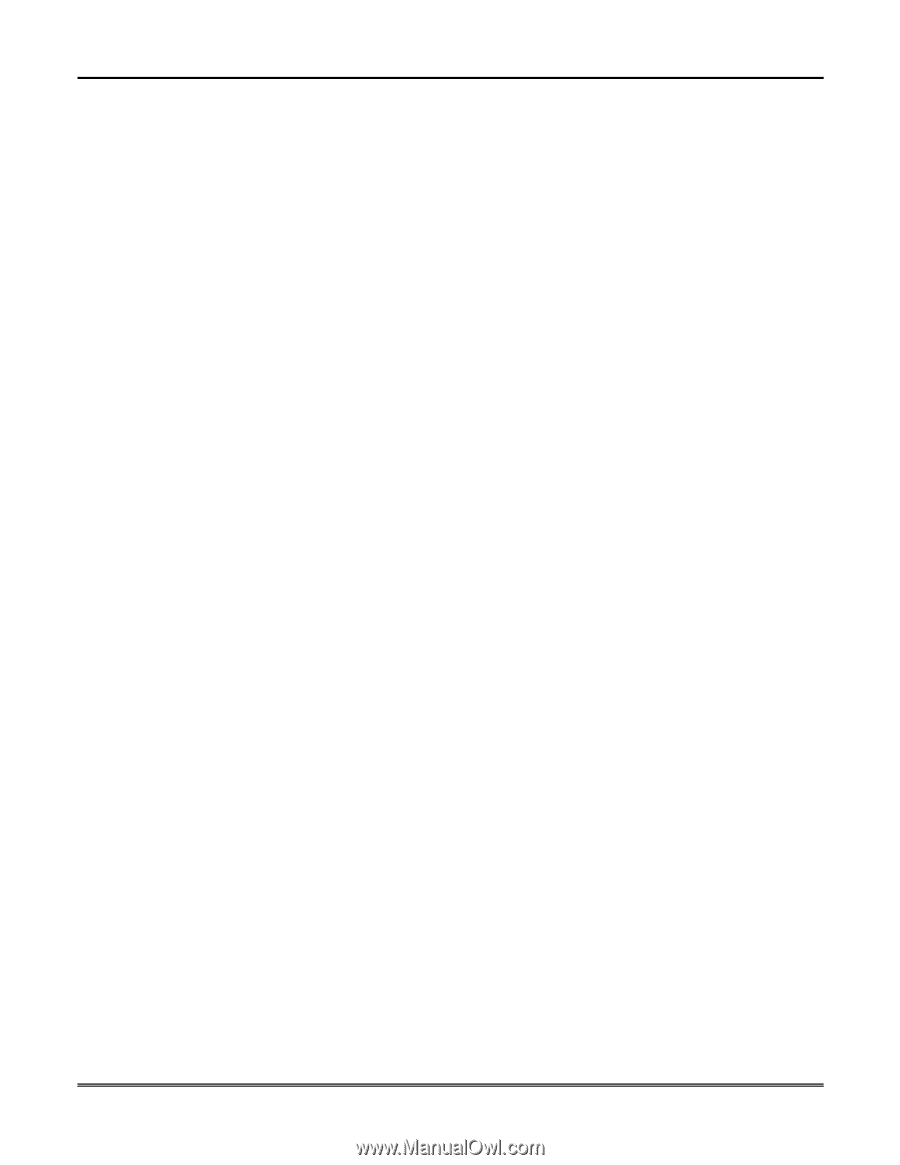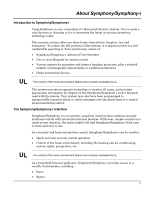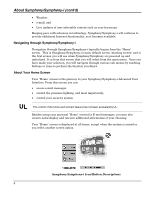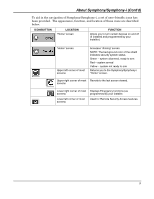Table of Contents (Cont'd)
4
Recommendations For Proper Intrusion Protection
...........................................................................................
31
Recommendations for Evacuation
.....................................................................................................................
31
USER CODE SETUP
...............................................................................................................
33
Introduction to User Code Setup
........................................................................................................................
33
How to Access User Setup
................................................................................................................................
33
How to Add a User
.............................................................................................................................................
35
How to Delete a User
.........................................................................................................................................
38
How to Edit a User
.............................................................................................................................................
39
INTERNET FEATURES
...........................................................................................................
41
Introduction to Internet Features
........................................................................................................................
41
Modifying Your WEB Page
................................................................................................................................
41
Content
.......................................................................................................................................................................
43
Stock Quotes
................................................................................................................................................................
44
Stock Selections for rick
.........................................................................................................................................
44
My Email
.....................................................................................................................................................................
44
Horoscopes
..................................................................................................................................................................
45
Sports Scoreboard
.......................................................................................................................................................
45
Weather
........................................................................................................................................................................
46
Reminders
.................................................................................................................................................................
46
Manage Users
...........................................................................................................................................................
47
Edit Profile
................................................................................................................................................................
49
Remote Control
.........................................................................................................................................................
49
User Feedback
.............................................................................................................................................................
51
Logout
........................................................................................................................................................................
51
ADVANCED SYSTEM FEATURES
..........................................................................................
53
Introduction to Advanced System Features
.......................................................................................................
53
Keypad (Console) Emulation Mode
...................................................................................................................
53
How to Enter Console Emulation Mode
.............................................................................................................
53
SUMMARY OF AUDIO NOTIFICATION
...................................................................................
55
SUMMARY OF SYMPHONY/SYMPHONY-I LED OPERATION
..............................................
57
Symphony/Symphony-i LED Operation
..............................................................................................................
57
LEDs During Normal (Idle) State
........................................................................................................................
57
LEDs During Software Downloading
.................................................................................................................
57
LED Operation When Software Download Fails
..............................................................................................
58
SYMPHONY/SYMPHONY-I SETUP
........................................................................................
59
How to Access Symphony/Symphony-i Setup Options
......................................................................................
59
How to Access Setup
.........................................................................................................................................
59